UltraVNC
UltraVNC 是使用VNC协议的远程管理软件,支持C/S和B/S访问,允许你经由TCP/IP网络,快速控制远程的电脑,内置文件传输工具和对话工具。这个版本的开发以RealVNC为基础,加上了TightVNC的鼠标控制与编码,以及整合了eSVNC和Vdacc-VNC的特殊功能。并且支持从客户端向服务端发送快捷键功能。它是自由软件,在GNU General Public License协议下授权。

Ultra VNC is a powerful, easy to use and free - remote pc access softwares - that can display the screen of another computer (via internet or network) on your own screen. The program allows you to use your mouse and keyboard to control the other PC remotely. It means that you can work on a remote computer, as if you were sitting in front of it, right from your current location.
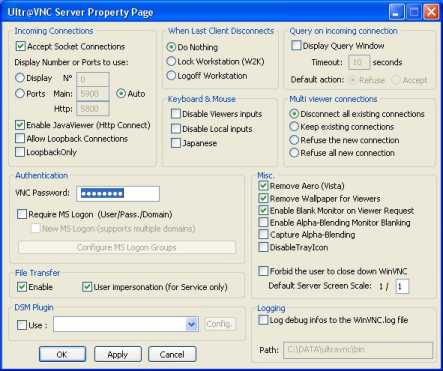
uvnc服务器配置
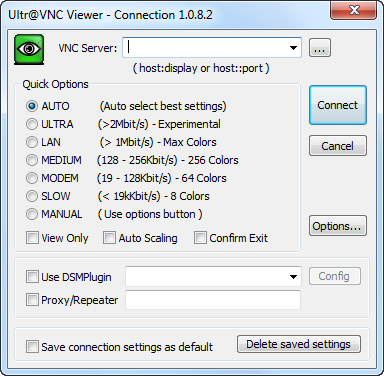
uvnc客户端配置
VNC, the Remote Frame Buffer protocol (RFB) allows a desktop to be viewed and controlled remotely over the Internet. A VNC server must be run on the computer sharing the desktop, a VNC client must be run on the computer that will access the shared desktop.
VNC,远程帧缓冲协议(RFB)允许通过互联网远程查看桌面和控制。VNC服务器必须运行在电脑上共享桌面,而VNC客户机必须在其它电脑上运行,来访问共享桌面。
特点
1.自动快速选项。
2.工具列一同显示,让你快速存取。
3.内建图形界面的文件传输功能。允许在客户端和服务器之间,做简易的文件复制。
4.提供 Windows xp 高速的‘视频挂钩驱动程序’ (核心模式) ,成功地改进效率,并降低网络连线时的 CPU 用量,速度超快。只是‘视频挂钩驱动程序’并非 GPL 方式散布,但仍然是免费使用。
该软件包含了服务器(uvnc-server)和客户端(uvnc-viewer)的程序,可能在开始安装时进行选择组件,支持windows域验证
最新版本:1.2
官方主页:http://www.uvnc.com/

Ultra VNC is a powerful, easy to use and free - remote pc access softwares - that can display the screen of another computer (via internet or network) on your own screen. The program allows you to use your mouse and keyboard to control the other PC remotely. It means that you can work on a remote computer, as if you were sitting in front of it, right from your current location.
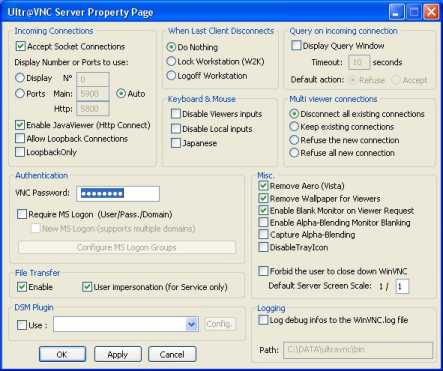
uvnc服务器配置
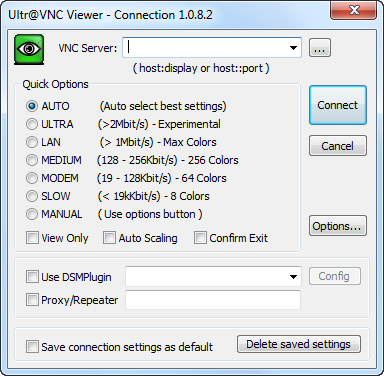
uvnc客户端配置
VNC, the Remote Frame Buffer protocol (RFB) allows a desktop to be viewed and controlled remotely over the Internet. A VNC server must be run on the computer sharing the desktop, a VNC client must be run on the computer that will access the shared desktop.
VNC,远程帧缓冲协议(RFB)允许通过互联网远程查看桌面和控制。VNC服务器必须运行在电脑上共享桌面,而VNC客户机必须在其它电脑上运行,来访问共享桌面。
特点
1.自动快速选项。
2.工具列一同显示,让你快速存取。
3.内建图形界面的文件传输功能。允许在客户端和服务器之间,做简易的文件复制。
4.提供 Windows xp 高速的‘视频挂钩驱动程序’ (核心模式) ,成功地改进效率,并降低网络连线时的 CPU 用量,速度超快。只是‘视频挂钩驱动程序’并非 GPL 方式散布,但仍然是免费使用。
该软件包含了服务器(uvnc-server)和客户端(uvnc-viewer)的程序,可能在开始安装时进行选择组件,支持windows域验证
最新版本:1.2
官方主页:http://www.uvnc.com/
