logrotate是一个 linux 系统日志的管理工具。用于分割日志,删除旧的日志,并创建新的日志文件,起到日志滚动的作用。其基于 linux 的 CRON 来运行的,所以这个时间点是由 crontab 控制的,具体可以查询 crontab 的配置文件 /etc/anacrontab。系统会按照计划的频率运行 logrotate,通常是每天。即其非守护进程而是按计划运行的。在大多数的 Linux 发行版本上,计划每天运行的脚本位于 /etc/cron.daily/logrotate。
Normally, logrotate is run as a daily cron job. It will not modify a log multiple times in one day unless the criterium for that log is based on the log's size and logrotate is being run multiple times each day, or unless the -f or -force option is used.
Any number of config files may be given on the command line. Later config files may override the options given in earlier files, so the order in which the logrotate config files are listed in is important. Normally, a single config file which includes any other config files which are needed should be used. See below for more information on how to use the include directive to accomplish this. If a directory is given on the command line, every file in that directory is used as a config file.
If no command line arguments are given, logrotate will print version and copyright information, along with a short usage summary. If any errors occur while rotating logs, logrotate will exit with non-zero status.
其可以对单个日志文件或者某个目录下的文件按时间/大小进行切割,压缩操作;指定日志保存数量;还可以在切割之后运行自定义命令。主流 Linux 发行版上都默认安装有 logrotate 包,如果所使用的系统中找不到 logrotate,可以使用 apt-get 或 yum 命令来安装。
语法:logrotate [-?dfv][-s ][--usage][配置文件]
说明:使用logrotate指令,可让轻松管理系统所产生的记录文件。它提供自动替换,压缩,删除和邮寄记录文件,每个记录文件都可被设置成每日,每周或每月处理,也能在文件太大时立即处理。必须自行编辑,指定主配置文件logrotate.conf。
参数:
-?或--help 在线帮助。
-d或--debug 详细显示指令执行过程,便于排错或了解程序执行的情况。
-f或--force 强行启动记录文件维护操作,纵使logrotate指令认为没有需要亦然。
-s或--state= 使用指定的状态文件。
-v或--version 显示指令执行过程。
--usage 显示指令基本用法。
运行机制
其配置文件主要在两个地方:/etc/logrotate.conf以及/etc/logrotate.d/下的明细配置文件。其中/etc/logrotate.conf文件是主配置文件,/etc/logrotate.d/下的明细配置文件都会被读入/etc/logrotate.conf进行执行,请注意这里还涉及到了公有变量和私有变量。logrotate的执行是由crond服务来调用的,其脚本是/etc/cron.daily/logrotate,每天自动执行。logrotate工具调用了/var/lib/logrotate/logrotate.status和/etc/logrotate.conf两个文件。然后将执行的结果(就是那个$?,成功为0,不成功为非0)进行判断,非0时执行/usr/bin/logger命令,最后退出。
logrotate会被系统定时运行,一般是每天一次,系统是这么实现按天执行的。crontab 会每天定时执行 /etc/cron.daily 目录下的脚本,而这个目录下有个文件叫 logrotate,其中定义了它的调度规则。
日志文件的管理:
1.logrotate 配置
2.缺省配置 logrotate
3.使用include 选项读取其他配置文件
4.使用include 选项覆盖缺省配置
5.为指定的文件配置转储参数
在 centos 上脚本内容是这样的:
系统自带 cron task:/etc/cron.daily/logrotate,每天运行一次。
[root@freeoa logrotate.d]# cat /etc/cron.daily/logrotate
#!/bin/sh
/usr/sbin/logrotate -s /var/lib/logrotate/logrotate.status /etc/logrotate.conf
EXITVALUE=$?
if [ $EXITVALUE != 0 ]; then
/usr/bin/logger -t logrotate "ALERT exited abnormally with [$EXITVALUE]"
fi
exit 0
可以看到这个脚本主要做的事就是以 /etc/logrotate.conf 为配置文件执行了 logrotate,就是这样实现了每天执行一次。
自定义周期滚动日志配置文件的方式有两点要注意:
1.配置文件里一定要配置 rotate 文件数目这个参数。如果不配置默认是 0 个,也就是只允许存在一份日志,刚切分出来的日志会马上被删除。
2.执行 logrotate 命令最好加 -f 参数,不然有时候配置文件修改的内容不生效。
很多程序的会用到 logrotate 滚动日志,比如 nginx。它们安装后,会在 /etc/logrotate.d 这个目录下增加自己的 logrotate 的配置文件。logrotate 什么时候执行 /etc/logrotate.d 下的配置呢?在 /etc/logrotate.conf 里是有规定的。
include /etc/logrotate.d
logrotate原理
logrotate是怎么做到滚动日志时不影响程序正常的日志输出呢?logrotate 提供了两种解决方案:
1.create
2.copytruncate
Linux 文件操作机制
介绍一下相关的 Linux 下的文件操作机制,其文件系统里文件和文件名的关系如下图。
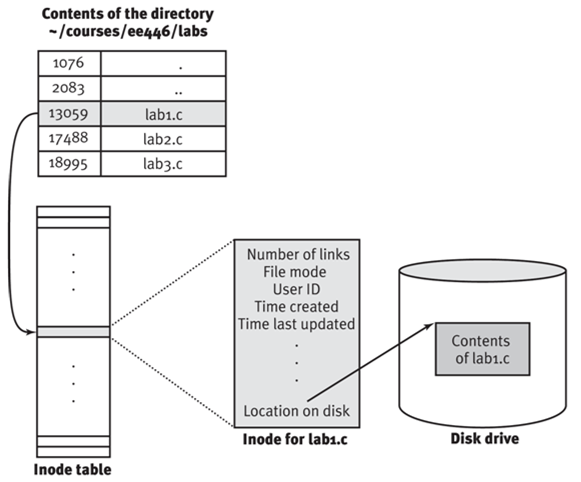
目录也是文件,文件里存着文件名和对应的 inode 编号。通过这个 inode 编号可以查到文件的元数据和文件内容。文件的元数据有引用计数、操作权限、拥有者 ID、创建时间、最后修改时间等等。文件件名并不在元数据里而是在目录文件中。因此文件改名、移动,都不会修改文件,而是修改目录文件。
借《UNIX 环境高级编程》里的图说一下进程打开文件的机制。
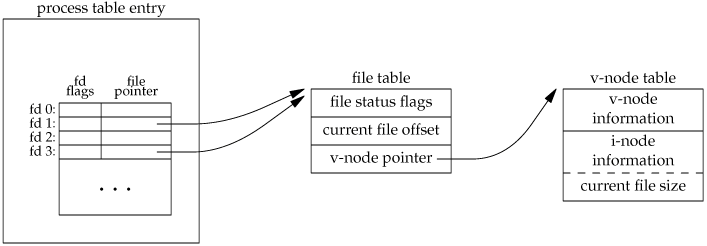
进程每新打开一个文件,系统会分配一个新的文件描述符给这个文件。文件描述符对应着一个文件表。表里面存着文件的状态信息(O_APPEND/O_CREAT/O_DIRECT…)、当前文件位置和文件的 inode 信息。系统会为每个进程创建独立的文件描述符和文件表,不同进程是不会共用同一个文件表。正因为如此,不同进程可以同时用不同的状态操作同一个文件的不同位置。文件表中存的是 inode 信息而不是文件路径,所以文件路径发生改变不会影响文件操作。
1、create
这也就是默认的方案,可以通过 create 命令配置文件的权限和属组设置;这个方案的思路是重命名原日志文件,创建新的日志文件。详细步骤如下:
1.1.重命名正在输出日志文件,因为重命名只修改目录以及文件的名称,而进程操作文件使用的是 inode,所以并不影响原程序继续输出日志。
1.2.创建新的日志文件,文件名和原日志文件一样,注意,此时只是文件名称一样,而 inode 编号不同,原程序输出的日志还是往原日志文件输出。
1.3.最后通过某些方式通知程序,重新打开日志文件;由于重新打开日志文件会用到文件路径而非 inode 编号,所以打开的是新的日志文件。
如上也就是 logrotate 的默认操作方式,也就是 mv+create 执行完之后,通知应用重新在新文件写入即可。mv+create 成本都比较低,几乎是原子操作,如果应用支持重新打开日志文件,如 syslog, nginx, mysql 等,那么这是最好的方式。
不过有些程序并不支持这种方式,压根没有提供重新打开日志的接口;而如果重启应用程序,必然会降低可用性,为此引入了如下方式。
2、copytruncate
该方案是把正在输出的日志拷 (copy) 一份出来,再清空 (trucate) 原来的日志;详细步骤如下:
2.1.将当前正在输出的日志文件复制为目标文件,此时程序仍然将日志输出到原来文件中,此时,原文件名也没有变。
2.2.清空日志文件,原程序仍然还是输出到预案日志文件中,因为清空文件只把文件的内容删除了,而 inode 并没改变,后续日志的输出仍然写入该文件中。
如上所述,对于 copytruncate 也就是先复制一份文件,然后清空原有文件。
通常来说,清空操作比较快,但是如果日志文件太大,那么复制就会比较耗时,从而可能导致部分日志丢失。不过这种方式不需要应用程序的支持即可。
配置logrotate
执行文件:/usr/sbin/logrotate
主配置文件:/etc/logrotate.conf
自定义配置文件:/etc/logrotate.d/*.conf
修改配置文件后,并不需要重启服务。由于 logrotate 实际上只是一个可执行文件,不是以 daemon 运行。
/etc/logrotate.conf - 顶层主配置文件,通过 include 指令,会引入 /etc/logrotate.d 下的配置文件
[root@freeoa etc]# cat /etc/logrotate.conf
# see "man logrotate" for details
# rotate log files weekly
weekly
# keep 4 weeks worth of backlogs
rotate 4
# create new (empty) log files after rotating old ones
create
# use date as a suffix of the rotated file
dateext
# uncomment this if you want your log files compressed
#compress
# RPM packages drop log rotation information into this directory
include /etc/logrotate.d
# no packages own wtmp and btmp -- we'll rotate them here
/var/log/wtmp {
monthly
create 0664 root utmp
minsize 1M
rotate 1
}
/var/log/btmp {
missingok
monthly
create 0600 root utmp
rotate 1
}
# system-specific logs may be also be configured here.
/etc/logrotate.d/ 通常用于一些第三方软件包自有私有的配置文件放在这个目录下。如 yum,zabbix-agent,syslog,nginx 等。
[root@freeoa logrotate.d]# cat yum
/var/log/yum.log {
missingok
notifempty
size 30k
yearly
create 0600 root root
}
运行logrotate
最简的 logrotate 命令格式如下:
logrotate [OPTION...] <configfile>
-d, --debug :debug 模式,测试配置文件是否有错误。
-f, --force :强制转储文件。
-m, --mail=command :压缩日志后,发送日志到指定邮箱。
-s, --state=statefile :使用指定的状态文件。
-v, --verbose :显示转储过程。
1、crontab 定时
通常惯用的做法是配合 crontab 来定时调用。
crontab -e
*/30 * * * * /usr/sbin/logrotate /etc/logrotate.d/rsyslog > /dev/null 2>&1 &
2、手动运行
debug 模式:指定 [-d|--debug]
logrotate -d <configfile>
并不会真正进行 rotate 或者 compress 操作,但是会打印出整个执行的流程,和调用的脚本等详细信息。
verbose 模式: 指定 [-v|--verbose]
logrotate -v <configfile>
会真正执行操作,打印出详细信息(debug 模式,默认是开启 verbose)
logrotate参数
logrotate [OPTION...] <configfile>
-d, --debug :debug模式,测试配置文件是否有错误。
-f, --force :强制转储文件。
-m, --mail=command :压缩日志后,发送日志到指定邮箱。
-s, --state=statefile :使用指定的状态文件。
-v, --verbose :显示转储过程。
详细介绍请自行 man logrotate,或者在线 man page。
主要介绍下完成常用需求会用到的一些参数。
一个典型的配置文件如下:
[root@freeoa ~]# vim /etc/logrotate.d/log_file
/var/log/log_file {
monthly
rotate 5
compress
delaycompress
missingok
notifempty
create 644 root root
postrotate
/usr/bin/killall -HUP rsyslogd
endscript
}
monthly: 日志文件将按月轮循。其它可用值为daily,weekly或者yearly。
rotate 5: 一次将存储 5 个归档日志。对于第六个归档,时间最久的归档将被删除。
compress: 在轮循任务完成后,已轮循的归档将使用 gzip 进行压缩。
delaycompress: 总是与 compress 选项一起用,delaycompress 选项指示 logrotate 不要将最近的归档压缩,压缩 将在下一次轮循周期进行。这在你或任何软件仍然需要读取最新归档时很有用。
missingok: 在日志轮循期间,任何错误将被忽略,例如 “文件无法找到” 之类的错误。
notifempty: 如果日志文件为空,轮循不会进行。
create 644 root root: 以指定的权限创建全新的日志文件,同时 logrotate 也会重命名原始日志文件。
postrotate/endscript: 在所有其它指令完成后,postrotate 和 endscript 里面指定的命令将被执行。在这种情况下,rsyslogd 进程将立即再次读取其配置并继续运行。
上面的模板是通用的,而配置参数则根据需求进行调整,不是所有的参数都是必要的。
/var/log/log_file {
size=50M
rotate 5
dateext
create 644 root root
postrotate
/usr/bin/killall -HUP rsyslogd
endscript
}
在上面的配置文件中只想要轮询一个日志文件,size=50M 指定日志文件大小可以增长到 50MB,dateext 指示让旧日志文件以创建日期命名。
常见配置参数1
daily:指定转储周期为每天
weekly:指定转储周期为每周
monthly:指定转储周期为每月
dateext:用当前日期作为后缀命名格式(默认年月日)
dateformat .%s:配合dateext使用,紧跟在下一行出现,定义切割后的文件名,只支持%Y,%m,%d,%s
rotate N:指定日志文件删除之前转储的次数,0 指没有备份,5 指保留 5 个备份
tabooext [+] list:让 logrotate 不转储指定扩展名的文件,缺省的扩展名是:.rpm-orig, .rpmsave, v, 和~
missingok:在日志轮循期间,任何错误将被忽略,例如 “文件无法找到” 之类的错误(如果日志丢失,不报错继续切割)
size/minsize size:当日志文件到达指定的大小时才转储,bytes (缺省) 及 KB (sizek) 或 MB (sizem)
compress:通过 gzip 压缩转储以后的日志
nocompress:不压缩
copytruncate:用于还在打开中的日志文件,把当前日志备份并截断;先拷贝后清空,可能丢失部分日志
nocopytruncate:备份日志文件但是不截断
create MODE OWNER GROUP: 转储文件,使用指定的文件模式创建新的日志文件
nocreate: 不建立新的日志文件
delaycompress:和 compress 一起使用时,转储的日志文件到下一次转储时才压缩
nodelaycompress:覆盖 delaycompress 选项,转储同时压缩。
errors ADDRESS:专储时的错误信息发送到指定的 Email 地址
ifempty:即使是空文件也转储,这个是 logrotate 的缺省选项。
notifempty:如果是空文件的话,不转储
mail ADDRESS:把转储的日志文件发送到指定的 E-mail 地址
nomail:转储时不发送日志文件的邮件
olddir DIRECTORY:储后的日志文件放入指定的目录,必须和当前日志文件在同一个文件系统
noolddir:转储后的日志文件和当前日志文件放在同一个目录下
prerotate/endscript:在转储以前需要执行的命令可以放入这个对,这两个关键字必须单独成行
postrotate/endscript:在所有其他指令完成后,postrotate和endscript之间的命令将被执行
sharescripts:所有日志切割后统一执行一次脚本,如果没有配置该参数,则每个日志切割后都会执行一次脚本
常见配置参数2
参数名称 | 说明 |
|---|---|
daily | 指定转储周期为每天 |
weekly | 指定转储周期为每周 |
monthly | 指定转储周期为每月 |
dateext | 使用当期日期作为命名格式,如:access.log-20201121 |
dateformat .%s | 配合dateext使用,紧跟在下一行出现,定义文件切割后的文件名,必须配合dateext使用,只支持 %Y %m %d %s 这四个参数 |
compress | 通过gzip压缩转储以后的日志 |
nocompress | 不压缩 |
copytruncate | 用于还在打开中的日志文件,把当前日志备份并截断 |
nocopytruncate | 备份日志文件但是不截断 |
create mode owner group | 转储文件,使用指定的文件模式创建新的日志文件 |
nocreate | 不建立新的日志文件 |
delaycompress 和 compress | 一起使用时,转储的日志文件到下一次转储时才压缩 |
nodelaycompress | 覆盖 delaycompress 选项,转储同时压缩。 |
errors address | 专储时的错误信息发送到指定的Email 地址 |
ifempty | 即使是空文件也转储,这个是 logrotate 的缺省选项。 |
missingok | 如果日志丢失,不报错继续滚动下一个日志 |
notifempty | 如果是空文件的话,不转储 |
mail address | 把转储的日志文件发送到指定的E-mail 地址 |
nomail | 转储时不发送日志文件 |
olddir directory | 转储后的日志文件放入指定的目录,必须和当前日志文件在同一个文件系统 |
noolddir | 转储后的日志文件和当前日志文件放在同一个目录下 |
sharedscripts | 运行postrotate脚本,作用是在所有日志都轮转后统一执行一次脚本。如果没有配置这个,那么每个日志轮转后都会执行一次脚本 |
prerotate/endscript | 在转储以前需要执行的命令可以放入这个对,这两个关键字必须单独成行 |
postrotate/endscript | 在转储以后需要执行的命令可以放入这个对,这两个关键字必须单独成行 |
rotate count | 指定日志文件删除之前转储的次数,0 指没有备份,5 指保留5 个备份 |
size log-size | 当日志文件到达指定的大小时才转储,log-size能指定bytes(缺省)及KB (sizek)或MB(sizem),当日志文件 >= log-size 的时候就转储 |
更多信息请参考man logrotate帮助文档。
手动运行logrotate实践
logrotate可以在任何时候从命令行手动调用。
调用 /etc/lograte.d/ 下配置的所有日志:
# logrotate /etc/logrotate.conf
要为某个特定的配置调用 logrotate:
# logrotate /etc/logrotate.d/log_file_conf
排障过程中的最佳选择是使用-d选项以预演方式运行 logrotate。要进行验证,不用实际轮循任何日志文件,可以模拟演练日志轮循并显示其输出。
# logrotate -d /etc/logrotate.d/log_file
reading config file /etc/logrotate.d/log_file
reading config info for /var/log/log_file
Handling 1 logs
rotating pattern: /var/log/log_file monthly (5 rotations)
empty log files are not rotated, old logs are removed
considering log /var/log/log_file
log does not need rotating
not running postrotate script, since no logs were rotated
logrotate -vfd /etc/logrotate.d/apache
error: skipping "/data/log/apache/error.log" because parent directory has insecure permissions (It's world writable or writable by group which is not "root") Set "su" directive in config file to tell logrotate which user/group should be used for rotation.
cat apache
/data/log/apache/*.log {
su root root
daily
rotate 7
missingok
dateext
copytruncate
compress
}
正如从上面的输出结果可以看到的,logrotate 判断该轮循是不必要的。如果文件的时间小于一天,这就会发生了。
强制轮循即使轮循条件没有满足,也可以通过使用-f选项来强制 logrotate 轮循日志文件,-v参数提供了详细的输出。
# logrotate -vf /etc/logrotate.d/log_file
reading config file /etc/logrotate.d/log_file
reading config info for /var/log/log_file
Handling 1 logs
rotating pattern: /var/log/log_file forced from command line (5 rotations)
empty log files are not rotated, old logs are removed
considering log /var/log/log_file
log needs rotating
rotating log /var/log/log_file, log->rotateCount is 5
dateext suffix '-20180503'
glob pattern '-[0-9][0-9][0-9][0-9][0-9][0-9][0-9][0-9]'
previous log /var/log/log_file.1 does not exist
renaming /var/log/log_file.5.gz to /var/log/log_file.6.gz (rotatecount 5, logstart 1, i 5),
old log /var/log/log_file.5.gz does not exist
renaming /var/log/log_file.4.gz to /var/log/log_file.5.gz (rotatecount 5, logstart 1, i 4),
old log /var/log/log_file.4.gz does not exist
renaming /var/log/log_file.3.gz to /var/log/log_file.4.gz (rotatecount 5, logstart 1, i 3),
old log /var/log/log_file.3.gz does not exist
renaming /var/log/log_file.2.gz to /var/log/log_file.3.gz (rotatecount 5, logstart 1, i 2),
old log /var/log/log_file.2.gz does not exist
renaming /var/log/log_file.1.gz to /var/log/log_file.2.gz (rotatecount 5, logstart 1, i 1),
old log /var/log/log_file.1.gz does not exist
renaming /var/log/log_file.0.gz to /var/log/log_file.1.gz (rotatecount 5, logstart 1, i 0),
old log /var/log/log_file.0.gz does not exist
log /var/log/log_file.6.gz doesn't exist -- won't try to dispose of it
fscreate context set to unconfined_u:object_r:var_log_t:s0
renaming /var/log/log_file to /var/log/log_file.1
creating new /var/log/log_file mode = 0644 uid = 0 gid = 0
running postrotate script
set default create context
logrotate配置文件实例
syslog
[root@freeoa logrotate.d]# cat syslog
/var/log/cron
/var/log/maillog
/var/log/messages
/var/log/secure
/var/log/spooler
{
missingok
sharedscripts
postrotate
/bin/kill -HUP `cat /var/run/syslogd.pid 2> /dev/null` 2> /dev/null || true
endscript
}
每月转储 /var/log/wtmp 一次:
#Use logrotate to rotate wtmp
/var/log/wtmp
{
monthly
rotate 1
}
/etc/logrotate.d/syslog脚本对/var/log/messages有效
/var/log/messages
{
prerotate
/usr/bin/chattr -a /var/log/messages
endscript
postrotate
/usr/bin/kill -HUP syslogd
/usr/bin/chattr +a /var/log/messages
endscript
}
第一行指定脚本对 /var/log messages 有效
prerotate 命令指定转储以前的动作/usr/bin/chattr -a 去掉/var/log/messages文件的“只追加”属性 endscript 结束,prerotate 部分的脚本postrotate 指定转储后的动作。
/usr/bin/killall -HUP syslogd
用来重新初始化系统日志守护程序 syslogd
/usr/bin/chattr +a /var/log/messages
重新为 /var/log/messages 文件指定“只追加”属性,这样防止程序员或用户覆盖此文件。
最后的 endscript 用于结束 postrotate 部分的脚本。
/var/log/messages 不能产生的原因:这种情况很少见,但如果把/etc/services 中的 514/UDP 端口关掉的话,这个文件就不能产生了。
zabbix-agent
[root@freeoa logrotate.d]# cat zabbix-agent
/var/log/zabbix/zabbix_agentd.log {
weekly
rotate 12
compress
delaycompress
missingok
notifempty
create 0664 zabbix zabbix
}
apache
[root@freeoa logrotate.d]# cat apache
/var/log/apache/*.log {
su root root
daily
rotate 7
missingok
dateext
copytruncate
compress
}
nginx
[root@freeoa logrotate.d]# cat nginx
/var/log/nginx/*.log /var/log/nginx/*/*.log{
daily
missingok
rotate 14
compress
delaycompress
notifempty
create 640 root adm
sharedscripts
postrotate
[ ! -f /var/run/nginx.pid ] || kill -USR1 `cat /var/run/nginx.pid`
endscript
}
尽管花括号的开头可以和其他文本放在同一行上,但是结尾的花括号必须单独成行。
关于 USR1 信号解释
USR1 亦通常被用来告知应用程序重载配置文件;例如向 Apache HTTP 服务器发送一个 USR1 信号将导致以下步骤的发生:停止接受新的连接,等待当前连接停止,重新载入配置文件,重新打开日志文件,重启服务器,从而实现相对平滑的不关机的更改。
对于 USR1 和 2 都可以用户自定义的,在 POSIX 兼容的平台上,SIGUSR1 和 SIGUSR2 是发送给一个进程的信号,它表示了用户定义的情况。它们的符号常量在头文件 signal.h 中定义。在不同的平台上,信号的编号可能发生变化,因此需要使用符号名称。
kill -HUP pid
killall -HUP pName
其中 pid 是进程标识,pName 是进程的名称。
如果想要更改配置而不需停止并重新启动服务,可以使用上面两个命令。在对配置文件作必要的更改后,发出该命令以动态更新服务配置。根据约定,当你发送一个挂起信号 (信号 1 或 HUP) 时,大多数服务器进程 (所有常用的进程) 都会进行复位操作并重新加载它们的配置文件。
logrotate日志切割轮询
由于 logrotate 是基于 cron 运行的,所以这个日志轮转的时间是由 cron 控制的,具体可以查询 cron 的配置文件 /etc/anacrontab,过往的老版本的文件为(/etc/crontab)
查看轮转文件:/etc/anacrontab
[root@freeoa logrotate.d]# cat /etc/anacrontab
# /etc/anacrontab: configuration file for anacron
# See anacron(8) and anacrontab(5) for details.
SHELL=/bin/sh
PATH=/sbin:/bin:/usr/sbin:/usr/bin
MAILTO=root
# the maximal random delay added to the base delay of the jobs
RANDOM_DELAY=45
# the jobs will be started during the following hours only
START_HOURS_RANGE=3-22
#period in days delay in minutes job-identifier command
1 5 cron.daily nice run-parts /etc/cron.daily
7 25 cron.weekly nice run-parts /etc/cron.weekly
@monthly 45 cron.monthly nice run-parts /etc/cron.monthly
使用 anacrontab 轮转的配置文件,日志切割的生效时间是在凌晨 3 点到 22 点之间,而且随机延迟时间是 45 分钟,但是这样配置无法满足我们在现实中的应用。
现在的需求是将切割时间调整到每天的晚上12点,即每天切割的日志是前一天的 0-24 点之间的内容,操作如下:
mv /etc/anacrontab /etc/anacrontab.bak //取消日志自动轮转的设置
使用 crontab 来作为日志轮转的触发容器来修改 logrotate 默认执行时间
[root@freeoa logrotate.d]# vim /etc/crontab
SHELL=/bin/bash
PATH=/sbin:/bin:/usr/sbin:/usr/bin
MAILTO=root
HOME=/
# run-parts
01 * * * * root run-parts /etc/cron.hourly
59 23 * * * root run-parts /etc/cron.daily
22 4 * * 0 root run-parts /etc/cron.weekly
42 4 1 * * root run-parts /etc/cron.monthly
logrotate常见问题
# 如果想了解执行过程可以添加-v
[root@xxx logrotate.d]# logrotate -v /etc/logrotate.d/influxdb
reading config file influxdb
Allocating hash table for state file, size 15360 B
Handling 1 logs
rotating pattern: /var/log/influxdb/access.log after 1 days (7 rotations)
empty log files are rotated, old logs are removed
considering log /var/log/influxdb/access.log
log does not need rotating (log has been rotated at 2020-2-25 3:0, that is not day ago yet)
# 查看logrotate执行状态
[root@xxx]# cat /var/lib/logrotate/logrotate.status
logrotate state -- version 2
"/var/log/yum.log" 2020-1-1-3:35:1
"/var/log/sssd/sssd_nss.log" 2019-4-11-3:41:1
"/var/log/sssd/sssd_pam.log" 2019-4-11-3:41:1
"/var/log/sssd/sssd_sudo.log" 2019-4-11-3:41:1
"/var/log/chrony/*.log" 2019-11-6-3:0:0
"/var/log/sssd/sssd.log" 2019-4-11-3:41:1
"/var/log/spooler" 2020-2-23-3:37:2
"/var/log/influxdb/influxd.log" 2019-4-9-3:0:0
"/var/log/influxdb/access.log" 2020-2-25-3:0:0
"/var/log/sssd/sssd_LDAPGADM.log" 2019-4-11-3:41:1
"/var/log/sssd/sssd_LDAPSGDEV.log" 2019-4-11-3:41:1
"/var/log/btmp" 2020-2-1-3:33:1
"/var/log/sssd/sssd_LDAPOPS.log" 2019-4-11-3:41:1
"/var/log/sssd/sssd_LDAPDEV.log" 2019-4-11-3:0:0
"/var/log/monit.log" 2019-11-10-3:0:0
"/var/log/maillog" 2020-2-23-3:37:2
"/var/log/wpa_supplicant.log" 2019-11-6-3:0:0
"/var/log/sssd/sssd_ssh.log" 2019-4-11-3:41:1
"/var/log/secure" 2020-2-23-3:37:2
"/var/log/messages" 2020-2-23-3:37:2
"/var/log/zabbix/zabbix_agentd.log" 2020-2-23-3:37:2
"/var/log/cron" 2020-2-23-3:37:2
# 特殊情况下添加-f强制执行
[root@xxx logrotate.d]# logrotate -f -v influxdb
reading config file influxdb
Allocating hash table for state file, size 15360 B
Handling 1 logs
rotating pattern: /var/log/influxdb/access.log forced from command line (7 rotations)
empty log files are rotated, old logs are removed
considering log /var/log/influxdb/access.log
log needs rotating
rotating log /var/log/influxdb/access.log, log->rotateCount is 7
dateext suffix '-20200225'
glob pattern '-[0-9][0-9][0-9][0-9][0-9][0-9][0-9][0-9]'
glob finding old rotated logs failed
copying /var/log/influxdb/access.log to /var/log/influxdb/access.log-20200225
truncating /var/log/influxdb/access.log
compressing log with: /bin/gzip
滚动处理Nginx日志
向 Nginx 主进程发送 USR1 信号。
该信号被 Nginx 自定义了,为重新打开日志;当 kill 命令发送USR1时,nginx 会重新打开日志文件,并重新创建进程。
# nginx 官方提供的日志滚动方式
$ mv access.log access.log.0
$ kill -USR1 `cat freeoa.nginx.pid`
$ sleep 1
$ gzip access.log.0 # do something with access.log.0
# nginx logratate 配置文件
$ vi /etc/logrotate.d/nginx
/var/logs/nginx/*.log {
# 指定转储周期为每天
daily
# 使用当期日期作为命名格式
dateext
# 如果日志丢失,不报错继续滚动下一个日志
missingok
# 保留 31 个备份
rotate 31
# 不压缩
nocompress
# 整个日志组运行一次的脚本
sharedscripts
# 转储以后需要执行的命令
postrotate
# 重新打开日志文件
[ ! -f /tmp/nginx.pid ] || kill -USR1 `cat /tmp/nginx.pid`
endscript
}
小结:本文通过对Linux 系统上典型的logrotate配置例子的介绍,详细说明了该程序的应用方法。希望对系统管理员有所帮助。
