基于Debian的Linux发行版-Devuan
Devuan是Debian GNU/Linux发行版的一个派生版,该发行版的发行目的是创建一个没有争议性软件systemd的发行版。Debian 8 Jessie由于将systemd作为默认的初始化程序(init),在开发者及用户中产生了诸多的争议,带来了很大的不便。Devuan GNU/Linux 也是 Debian GNU/Linux 的分支,但不同之处在于它不使用 systemd 作为默认的初始化系统。
它使用 SysV init 软件代替 systemd 包的 Debian 分支,依赖于初始化系统 systemd 的服务已经被提供等效功能的其他软件所替代。因为选择初始化系统 systemd 引发的争议,一群不满的开发者创建了不使用 systemd 的 Debian 分支 Devuan(点击此处可查看最初的公告)。systemd 最受争议的地方是违背了 Unix 哲学,被认为太过于复杂,而 Devuan 提供了多种初始化系统供用户选择,其中包括 SysV init、sinit、openrc、runit、s6 和 shepherd。
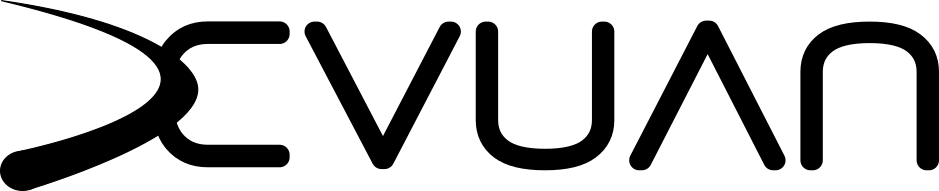
Devuan GNU+Linux is a free software operating system for your computer. Free software means you are free to use, copy and distribute, study, change the software, and share your modifications with the community.
Devuan GNU+Linux是2015年从Debian分出来的Linux发行版。该项目的主旨是提供一份Debian的变体,它不依赖于因而不具有这些组件的复杂性:systemd(init系统、最初由红帽开发且之后被多数其他Linux发行采纳的服务管理器)。Devuan的首个Beta版本发布于2016年4月,并提供从Debian 7.0 “Wheezy”的升级通道及从Debian 8.0 “Jessie”切换到Devuan的选项。Devuan GNU Linux 1.0.0 RC 也于日前发布,该发行采用Xfce作为缺省桌面。
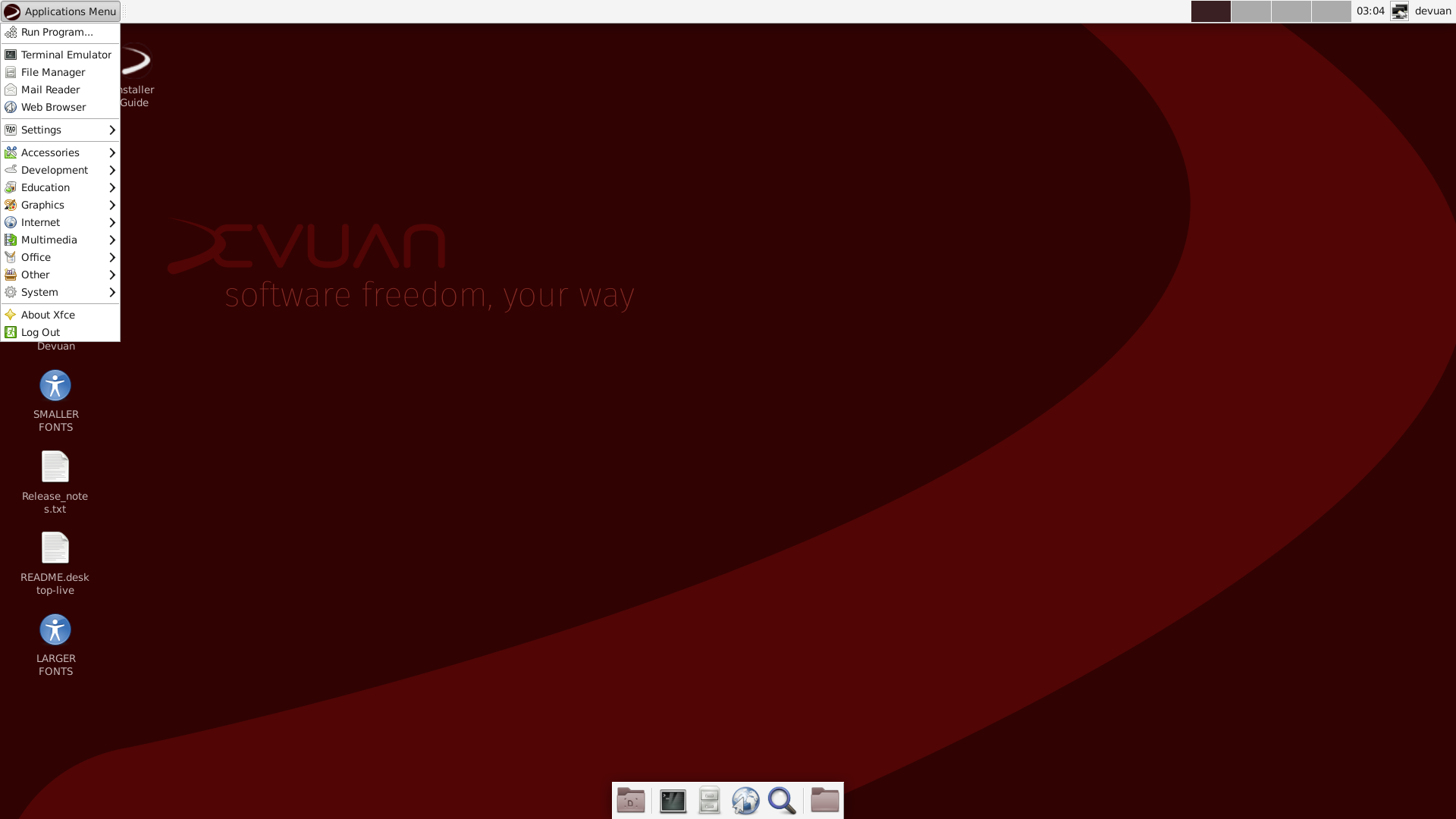
Debian 8 Jessie的初始化系统默认使用 systemd,这一选择在社区引发了大量争议,导致了技术委员会的多名成员辞职。反对者认为,systemd违反了只做好一件事的Unix哲学,创造了一个复杂的依赖关系网。
关于Debian Jessie采用 systemd 作为默认初始化系统的争论余音未落,名为Veteran Unix Admins的组织正式宣布创建Debian分支--"Devuan",该组织宣称他们的第一个中期目标是创建一个可靠、精简的全新发行版,并许诺他们不会使用systemd,计划默认使用SysV作为初始化系统。新的发行版将会和Debian v8同期就绪并为广大Debian用户提供可选择的无缝升级。目前在systemd大势所趋的情况下只有Slackware 和 Gentoo、CRUX 在坚持非systemd的启动风格,Devuan将为基于deb包管理机制的发行版提供一个坚实的基础。

Devuan 的目标是成为一个保护用户和开发者社区自由的发行版,为现有的 Debian 用户和愿意维护 Init Freedom 的下游分布实现多样性、互操作性和后向兼容性。该项目自成立之初至今一直都不怎么被大众看好,甚至被看成是一群人微不足道的小打小闹。而事实上,项目之前由于迭代速度较慢,甚至一度被外界认为已停止。它由一群自称“老练的 Unix 管理员”在 2014 年发起,旨在为用户提供 Init 自由(Init Freedom),让用户可以选择 SysVinit、OpenRC、runit 等初始化系统,而不是被 systemd 强制绑定。2014 年因 Debian v8 默认采用 systemd 引发社区强烈争议,Devuan 项目由此宣布成立;2017 年首个稳定版 Devuan Jessie 1.0.0 发布。
核心设计理念
拒绝 systemd:避免单点依赖与复杂化,保持系统透明与可控。
多 Init 支持:用户可自由选择 SysVinit、OpenRC、runit。
稳定可靠:继承 Debian 的稳定性与庞大软件仓库。
简洁纯粹:尽量减少不必要的依赖与后台服务。
它提供了i386与amd64的iso镜像,同时还提供了desktop-live、netinstall、server、desktop、minimal-live这些使用套件;其中server版本的一套共计4张CD。
CD1:允许完全离线服务器/最小安装。剩下的3张CD提供了几种桌面选择(可从tasksel安装)和有限的附加软件选择。
CD2:Xfce和LXDE。
CD3:MATE和Openbox窗口管理器。
CD4:Cinnarion,但需要安装CD2和CD3。
ISO Guide for i386 and amd64(以Devuan 5.0为例)
desktop-live (1.2 GB):
Explore the default Xfce desktop before installing. Then install easily and quickly from the live session using the refractainstaller. Firmware is installed but can easily be removed.
在安装之前就已经默认启用了Xfce桌面,然后使用refractainstaller从实时会话轻松快速地安装。固件已安装,但也可以轻松删除。
netinstall (~300 MB):
Preferred by more experienced users to create servers, minimal systems but also includes choice of several Desktop Environments (DEs). Not to be used for offline install. Internet connection and available bandwidth needed because all but the core components are downloaded during the installation process. The “expert install” allows user to opt out of firmware installation and a choice of alternate bootloader. A default install will provide firmware.
更有经验的用户更喜欢使用此安装介质,可用于创建服务器、最小系统,但也包括对几个桌面环境(DE)的选择。不用于脱机安装。需要互联网连接和可用带宽,因为除了核心组件外,所有组件都是在安装过程中下载的。“专家安装模式”允许用户选择不安装固件和选择备用引导程序。默认安装将所提供固件驱动。
server (~670 MB):
CD1 of a 4 CD set that allows for a complete off-line server/minimal installation. The remaining CDs offer several desktop choices and a limited selection of additional software.
CD1是4张CD集的首张,它允许完全离线服务器/最低限度的安装。剩下的(3张)CD提供了多种桌面选择和有限的附加软件选择。因此 _server 等于 _cd1。
CD2: Xfce (installable from tasksel) and LXDE.
CD3: MATE (installable from tasksel) and Openbox window manager.
CD4: Cinnamon (installable from tasksel) but requires CD2 and CD3 to install.
desktop (4 GB):
Use this DVD if there is no network available and/or a need for multiple offline installations. The image contains several desktop choices and additional software options. LXQt and KDE are only available on DVD.
如果没有可用的网络和/或需要多次离线安装,请使用此DVD。该镜像包含几个桌面选项和其他软件选项。LXQt和KDE桌面环境仅在该DVD中提供。
minimal-live (~460 MB):
A full-featured, console-based recovery tool with a focus on accessibility for visually-impaired and blind users. Uses the refractainstaller.
一个功能齐全、基于控制台的恢复工具,专注于视障和盲人用户的无障碍访问。使用refractainstaller进行安装管理。
Note that these Devuan installation ISOs are signed with the key of the developer in charge of them. All developers keys are listed on the Team page.
请注意,这些Devuan安装ISO是用负责它们的开发人员的密钥签名的。所有开发人员密钥都列在团队页面上。
Installation Media for amd64, arm64, armel, armhf, i386, ppc64el
netboot: Files for PXE install, mini.isos and installer disk images for some specific boards can be found in the appropriate directory for your $ARCH at https://pkgmaster.devuan.org/devuan/dists/daedalus/main/installer-$ARCH/current/images/
2024年在官方的镜像列表中发现了中国大陆有清华大学提供了devuan源了。
历史版本(2025年6月)
更多和后继的更新记录请参考:Devuan GNU Linux 发布记录
官方主页:https://devuan.org/
它使用 SysV init 软件代替 systemd 包的 Debian 分支,依赖于初始化系统 systemd 的服务已经被提供等效功能的其他软件所替代。因为选择初始化系统 systemd 引发的争议,一群不满的开发者创建了不使用 systemd 的 Debian 分支 Devuan(点击此处可查看最初的公告)。systemd 最受争议的地方是违背了 Unix 哲学,被认为太过于复杂,而 Devuan 提供了多种初始化系统供用户选择,其中包括 SysV init、sinit、openrc、runit、s6 和 shepherd。
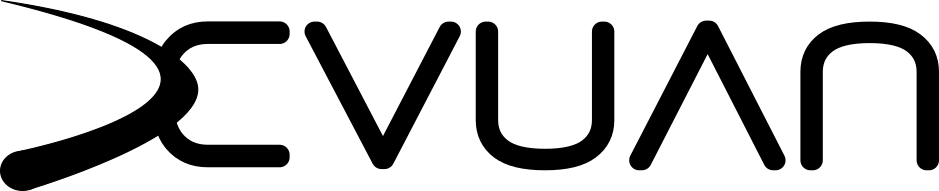
Devuan GNU+Linux is a free software operating system for your computer. Free software means you are free to use, copy and distribute, study, change the software, and share your modifications with the community.
Devuan GNU+Linux是2015年从Debian分出来的Linux发行版。该项目的主旨是提供一份Debian的变体,它不依赖于因而不具有这些组件的复杂性:systemd(init系统、最初由红帽开发且之后被多数其他Linux发行采纳的服务管理器)。Devuan的首个Beta版本发布于2016年4月,并提供从Debian 7.0 “Wheezy”的升级通道及从Debian 8.0 “Jessie”切换到Devuan的选项。Devuan GNU Linux 1.0.0 RC 也于日前发布,该发行采用Xfce作为缺省桌面。
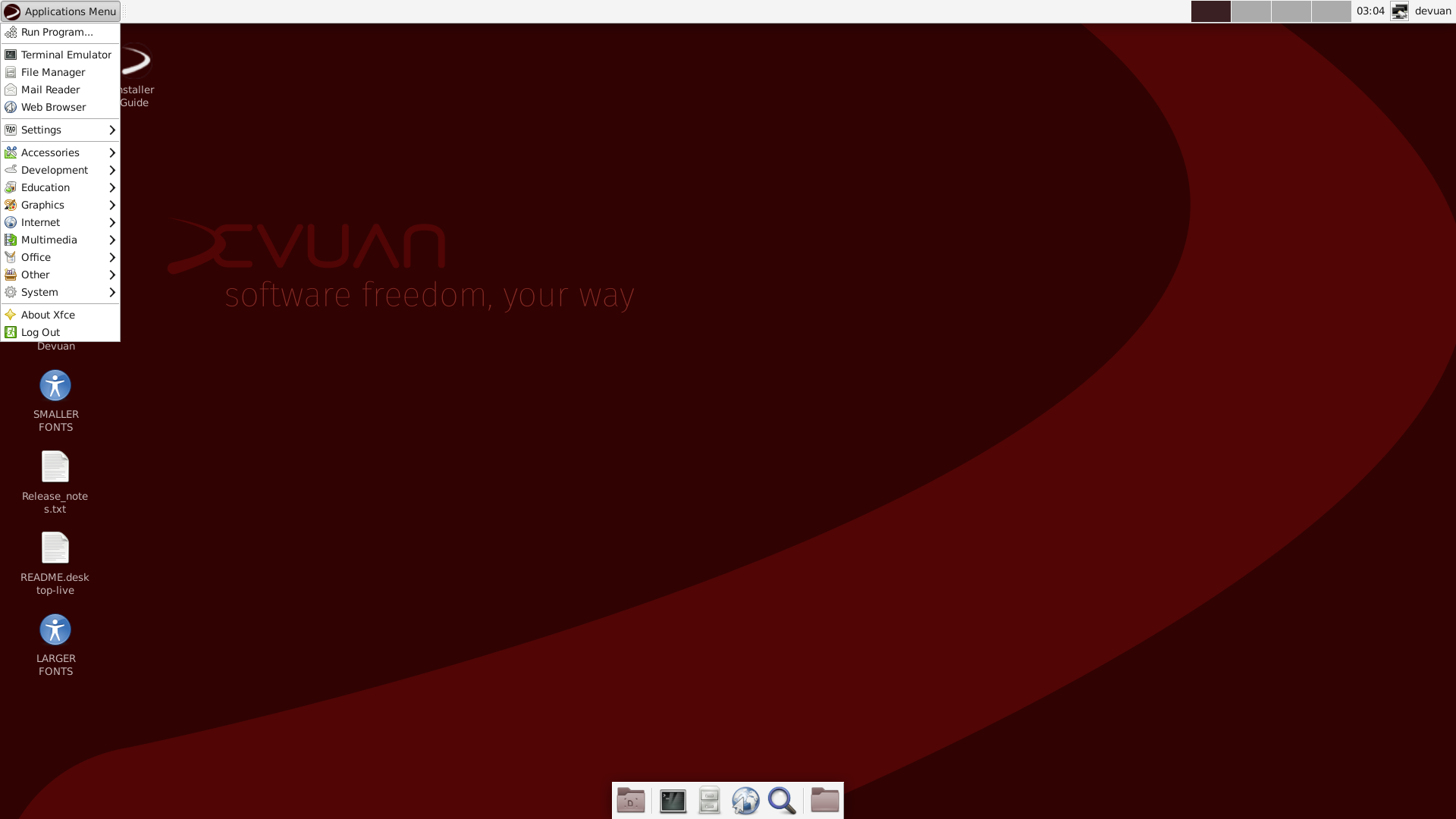
Debian 8 Jessie的初始化系统默认使用 systemd,这一选择在社区引发了大量争议,导致了技术委员会的多名成员辞职。反对者认为,systemd违反了只做好一件事的Unix哲学,创造了一个复杂的依赖关系网。
关于Debian Jessie采用 systemd 作为默认初始化系统的争论余音未落,名为Veteran Unix Admins的组织正式宣布创建Debian分支--"Devuan",该组织宣称他们的第一个中期目标是创建一个可靠、精简的全新发行版,并许诺他们不会使用systemd,计划默认使用SysV作为初始化系统。新的发行版将会和Debian v8同期就绪并为广大Debian用户提供可选择的无缝升级。目前在systemd大势所趋的情况下只有Slackware 和 Gentoo、CRUX 在坚持非systemd的启动风格,Devuan将为基于deb包管理机制的发行版提供一个坚实的基础。

Devuan 的目标是成为一个保护用户和开发者社区自由的发行版,为现有的 Debian 用户和愿意维护 Init Freedom 的下游分布实现多样性、互操作性和后向兼容性。该项目自成立之初至今一直都不怎么被大众看好,甚至被看成是一群人微不足道的小打小闹。而事实上,项目之前由于迭代速度较慢,甚至一度被外界认为已停止。它由一群自称“老练的 Unix 管理员”在 2014 年发起,旨在为用户提供 Init 自由(Init Freedom),让用户可以选择 SysVinit、OpenRC、runit 等初始化系统,而不是被 systemd 强制绑定。2014 年因 Debian v8 默认采用 systemd 引发社区强烈争议,Devuan 项目由此宣布成立;2017 年首个稳定版 Devuan Jessie 1.0.0 发布。
核心设计理念
拒绝 systemd:避免单点依赖与复杂化,保持系统透明与可控。
多 Init 支持:用户可自由选择 SysVinit、OpenRC、runit。
稳定可靠:继承 Debian 的稳定性与庞大软件仓库。
简洁纯粹:尽量减少不必要的依赖与后台服务。
它提供了i386与amd64的iso镜像,同时还提供了desktop-live、netinstall、server、desktop、minimal-live这些使用套件;其中server版本的一套共计4张CD。
CD1:允许完全离线服务器/最小安装。剩下的3张CD提供了几种桌面选择(可从tasksel安装)和有限的附加软件选择。
CD2:Xfce和LXDE。
CD3:MATE和Openbox窗口管理器。
CD4:Cinnarion,但需要安装CD2和CD3。
ISO Guide for i386 and amd64(以Devuan 5.0为例)
desktop-live (1.2 GB):
Explore the default Xfce desktop before installing. Then install easily and quickly from the live session using the refractainstaller. Firmware is installed but can easily be removed.
在安装之前就已经默认启用了Xfce桌面,然后使用refractainstaller从实时会话轻松快速地安装。固件已安装,但也可以轻松删除。
netinstall (~300 MB):
Preferred by more experienced users to create servers, minimal systems but also includes choice of several Desktop Environments (DEs). Not to be used for offline install. Internet connection and available bandwidth needed because all but the core components are downloaded during the installation process. The “expert install” allows user to opt out of firmware installation and a choice of alternate bootloader. A default install will provide firmware.
更有经验的用户更喜欢使用此安装介质,可用于创建服务器、最小系统,但也包括对几个桌面环境(DE)的选择。不用于脱机安装。需要互联网连接和可用带宽,因为除了核心组件外,所有组件都是在安装过程中下载的。“专家安装模式”允许用户选择不安装固件和选择备用引导程序。默认安装将所提供固件驱动。
server (~670 MB):
CD1 of a 4 CD set that allows for a complete off-line server/minimal installation. The remaining CDs offer several desktop choices and a limited selection of additional software.
CD1是4张CD集的首张,它允许完全离线服务器/最低限度的安装。剩下的(3张)CD提供了多种桌面选择和有限的附加软件选择。因此 _server 等于 _cd1。
CD2: Xfce (installable from tasksel) and LXDE.
CD3: MATE (installable from tasksel) and Openbox window manager.
CD4: Cinnamon (installable from tasksel) but requires CD2 and CD3 to install.
desktop (4 GB):
Use this DVD if there is no network available and/or a need for multiple offline installations. The image contains several desktop choices and additional software options. LXQt and KDE are only available on DVD.
如果没有可用的网络和/或需要多次离线安装,请使用此DVD。该镜像包含几个桌面选项和其他软件选项。LXQt和KDE桌面环境仅在该DVD中提供。
minimal-live (~460 MB):
A full-featured, console-based recovery tool with a focus on accessibility for visually-impaired and blind users. Uses the refractainstaller.
一个功能齐全、基于控制台的恢复工具,专注于视障和盲人用户的无障碍访问。使用refractainstaller进行安装管理。
Note that these Devuan installation ISOs are signed with the key of the developer in charge of them. All developers keys are listed on the Team page.
请注意,这些Devuan安装ISO是用负责它们的开发人员的密钥签名的。所有开发人员密钥都列在团队页面上。
Installation Media for amd64, arm64, armel, armhf, i386, ppc64el
netboot: Files for PXE install, mini.isos and installer disk images for some specific boards can be found in the appropriate directory for your $ARCH at https://pkgmaster.devuan.org/devuan/dists/daedalus/main/installer-$ARCH/current/images/
2024年在官方的镜像列表中发现了中国大陆有清华大学提供了devuan源了。
历史版本(2025年6月)
| 版本 | 代号 | 代码库 | 发行日期 | EOF |
| 1 | Jessie | Debian 8 "Jessie" | 2017-05-25 | 2020-06-30 |
| 2 | ASCII | Debian 9 "Stretch" | 2018-06-09 | 2022-07-01 |
| 3 | Beowulf | Debian 10 "Buster" | 2020-06-03 | 2024-06-30 |
| 4 | Chimaera | Debian 11 "Bullseye" | 2021-10-14 | 2026-08-31 |
| 5 | Daedalus | Debian 12 "Bookworm" | 2023-08-14 | 2028-06-30 |
| 6 | Excalibur | Debian 13 "Trixie" | 2025-11-02 | TBA |
| 7 | Freia | Debian 14 "Forky" | TBA | TBA |
| unstable | Ceres | Debian "Sid" | Rolling release | |
更多和后继的更新记录请参考:Devuan GNU Linux 发布记录
官方主页:https://devuan.org/
