F-Spot是应用于GNOME的全功能的个人照片管理程序。利用F- Spot可以方便的从数码设备获取照片,并且可以创建属于自己的照片分类和电子相册,也可以上传到 Flickr、Google相册与朋友分享数码照片。
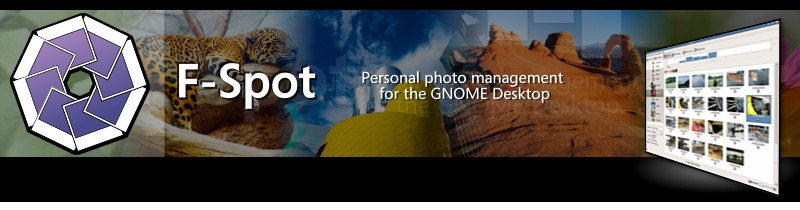
F-Spot is a full-featured personal photo management application for the GNOME desktop.
F-Spot simplifies digital photography by providing intuitive tools to help you share, touch-up, find and organize your images.
Features
Simple User Interface
The main F-Spot user interface in Browse mode is shown. F-Spot supports 16 common files types, including JPEG, GIF, TIFF, RAW, and others.
Import your photos from your hard drive, camera (including PTP type), or iPod.
Photos can be tagged for searching and grouping, and the timeline gives quick sense of temporal location, and quanity of photos taken. F-Spot can view and export EXIF and XMP metadata in your images.Other features include fullscreen and slideshow modes.
Photo Editor
Editing photos in F-Spot is a breeze. Easily rotate, crop, resize, and adjust red eye and other color settings with a few simple clicks. Versioning ensures your originals are never altered.
Enter descriptions of photos that are saved in the actual file so other people and programs will be able to see them, whether they use F-Spot or not.
Color Adjustments
F-Spot allows for quick and precise color adjustments, including brightness, contrast, hue, saturation, and temperature.
Tag Icon Editor
Easily create your own tag icons directly from your own photos, or use one of the many stock icons.
Create Photo CD
Creating a CD of photos is just clicks away. Simply select the photos you wish to have on CD, and choose "Export to CD" from the main menu.
Export to Web (flickr, picasa etc)
If you have a Flickr, 23, Picasa Web or SmugMug account, F-Spot can export photos to it, while optionally resizing your selection, and preserving tags and metadata.
You can also export to Gallery or O.r.i.g.i.n.a.l. powered websites, or a nicely themed static webpage.
最新版本:0.8
官方主页:http://f-spot.org/
