安全远程登录客户端-SecureCRT
作为 Windows 平台的 SSH 客户端,SecureCRT 的功能已足够强大,支持 SSH2、SSH1、Telnet、Telnet/SSH、Relogin、Serial、TAPI、RAW 等协议,不过最吸引我的是,SecureCRT 支持标签化 SSH 对话,从而可方便地管理多个 SSH 连接,设置项也极为丰富。
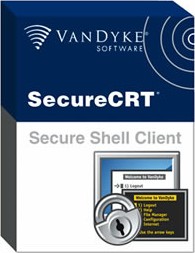
SecureCRT for Windows, Mac, and Linux provides rock-solid terminal emulation for computing professionals, raising productivity with advanced session management and a host of ways to save time and streamline repetitive tasks. SecureCRT provides secure remote access, file transfer, and data tunneling for everyone in your organization.
Features
Securely access business applications on UNIX, Linux, or VMS from machines running Windows, Linux, and Mac — employ the rich emulation support for VT100/102/220, ANSI, SCO ANSI, Wyse 50/60, Xterm, and Linux console.
Configure, manage, and customize 1 to 5,000 sessions with full control over scrollback, key mappings, colors, fonts, and more.
Access your full array of network devices from one client with SSH2, SSH1, Telnet, Telnet/SSL, serial, and other protocols.
Leverage the high-productivity UI with time-saving capabilities including multi-session launch, tabbed sessions, tiled session (Windows only), cloned sessions, a button bar for repeated commands, and mapped keys.
Depend on the open standard Secure Shell protocol for encrypted logon and session data, flexible authentication options, and optional FIPS 140-2 -approved ciphers.
Automate repetitive tasks in SecureCRT by running scripts using VBScript, JScript, PerlScript, or Python. The script recorder builds your keystrokes into a VBScript.
Transfer files between network devices with SFTP or Xmodem, Ymodem, and Zmodem protocols or the built-in TFTP server.
Save steps with the close integration of SecureCRT for Windows and the SecureFX® file transfer client, which share sessions and settings that let you run SFTP, FTP, SCP, and FTP/SSL file transfer sessions without reentering passwords.
最新版本:7.0
项目主页:http://www.vandyke.com/products/securecrt/
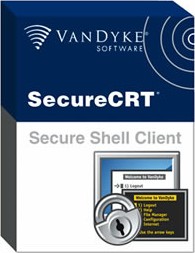
SecureCRT for Windows, Mac, and Linux provides rock-solid terminal emulation for computing professionals, raising productivity with advanced session management and a host of ways to save time and streamline repetitive tasks. SecureCRT provides secure remote access, file transfer, and data tunneling for everyone in your organization.
Features
Securely access business applications on UNIX, Linux, or VMS from machines running Windows, Linux, and Mac — employ the rich emulation support for VT100/102/220, ANSI, SCO ANSI, Wyse 50/60, Xterm, and Linux console.
Configure, manage, and customize 1 to 5,000 sessions with full control over scrollback, key mappings, colors, fonts, and more.
Access your full array of network devices from one client with SSH2, SSH1, Telnet, Telnet/SSL, serial, and other protocols.
Leverage the high-productivity UI with time-saving capabilities including multi-session launch, tabbed sessions, tiled session (Windows only), cloned sessions, a button bar for repeated commands, and mapped keys.
Depend on the open standard Secure Shell protocol for encrypted logon and session data, flexible authentication options, and optional FIPS 140-2 -approved ciphers.
Automate repetitive tasks in SecureCRT by running scripts using VBScript, JScript, PerlScript, or Python. The script recorder builds your keystrokes into a VBScript.
Transfer files between network devices with SFTP or Xmodem, Ymodem, and Zmodem protocols or the built-in TFTP server.
Save steps with the close integration of SecureCRT for Windows and the SecureFX® file transfer client, which share sessions and settings that let you run SFTP, FTP, SCP, and FTP/SSL file transfer sessions without reentering passwords.
最新版本:7.0
项目主页:http://www.vandyke.com/products/securecrt/
