SeaMonkey原来是Mozilla基金会内部一个负责管理工作的小组的名称,但是从现在起,SeaMonkey有了新的含义:SeaMonkey是一个社区项目,它致力于在从过去的“Mozilla浏览器套件”中分离出来的代码的基础上,开发可供使用的浏览器套件。
它将替代Mozilla基金会原先的“Mozilla浏览器套件”的开发——从用户角度来说,它将继承Mozilla浏览器套件的大部分功能,包括一个网页浏览器、一个高级邮件程序、一个IRC聊天客户端和一个HTML编辑器。SeaMonkey将继承Mozilla浏览器套件的特点,成为新一代的网络集成工具。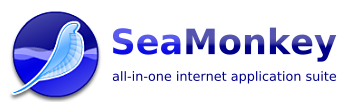
The SeaMonkey project is a community effort to develop the SeaMonkey all-in-one internet application suite (see below). Such a software suite was previously made popular by Netscape and Mozilla, and the SeaMonkey project continues to develop and deliver high-quality updates to this concept. Containing an Internet browser, email & newsgroup client with an included web feed reader, HTML editor, IRC chat and web development tools, SeaMonkey is sure to appeal to advanced users, web developers and corporate users.
powered by Mozilla Under the hood, SeaMonkey uses much of the same Mozilla source code which powers such successful siblings as Firefox, Thunderbird, Camino, Sunbird and Miro. Legal backing is provided by the Mozilla Foundation.
Features
Browser
Tabbed browsing gives you a better way to surf the net. You no longer have to open one page at a time. With tabbed browsing, open several pages at once with one click. Plus, your homepage can be multiple pages, in tabs. And if you mistakenly close a tab or window, functionality to Undo Closed Tab or Window helps you bring it back to continue working with it.
SeaMonkey's powerful Add-ons Management provides almost infinite possibilies to extend your Internet experience both through installing additional functionality created by others and even freely developing your own extensions and providing them to the rest of the SeaMonkey community.
Feed detection notifies you when web pages offer RSS or Atom feeds, and feed preview lets you view their contents and choose a reader with which to subscribe to those - including an internal reader in the Mail & Newsgroups component of SeaMonkey.
Smart Location Bar enables you to search your visited web pages right when typing in the browser's location bar and finding what you want to re-visited as fast as possible by learning which pages you visit frequently.
Popup blocker lets you surf the web without interruption from annoying ads.
Image Manager lets you block images to remove offensive images or speed up the rendering of web sites.
Find as you type gives you another way to navigate a page. Just start typing to jump from link to link or to find a word or phrase within a page.
Session restore brings back all your open windows and tabs after the rare occasion that SeaMonkey crashes - and if you wish even when you close and reopen the browser or restart your computer.
Plus all the features a modern browser should have including: Advanced security settings; Password, Download, and Cookie managers; Web form autocompletion; Themes; toolbar customization; multi-language and multi-platform support; and the latest in Web Standards.
Mail & Newsgroups
Tabbed Mail lets you manage your mail and folders in parallel, without losing control of where you're at when reading, replying to and working with messages in more complex patterns.
Junk mail controls help you take back control of your e-mail from spammers. SeaMonkey's adaptive junk mail control gets smarter with use and is personalized to the e-mail that you receive.
Manage your mail with customizable Tags and Mail Views. Color code your e-mail to help you prioritize. Sort your mail with views to help you through your e-mail much faster.
Multiple Accounts support helps you manage all your mail through one interface.
Feeds and Blogs is a reader for RSS and Atom feeds right in your messaging center that eases your reading of information from all across the web.
SeaMonkey Mail & Newsgroups includes Enterprise ready features such as S/MIME, return receipts, Address Books, LDAP support, and digital signing.
Composer
SeaMonkey's powerful yet simple HTML editor keeps getting better with dynamic image and table resizing, quick insert and delete of table cells, improved CSS support, and support for positioned layers. For all your documents and website projects, Composer is all you need.
IRC Chat ("ChatZilla")
Chat on IRC networks with this simple yet powerful IRC client. Multiple networks and channels are easy to keep track of in a familiar tabbed interface.You can change the look and feel of the chat with motifs; choose from several built-in motifs, many more downloadable, or create your own with CSS.
Web Development Tools
DOM Inspector enables you to dig into the document structure of web pages, add-ons or even the SeaMonkey "chrome" itself and inspect a huge number of properties of any element in that structure, including JavaScript objects and CSS styles.JavaScript Debugger ("Venkman") lets you debug JavaScript code on your websites, add-ons and even in SeaMonkey itself with a suite of powerful debugging tools.
最新版本:2.26
此版本新特性包括 Gamepad API,CSS3 变量,Promises, HTML 表单的 "number"和 "color" 输入字段,回复信息时可以选择不带签名。同时还修复了一些稳定性问题。
最新版本:2.53
此版本禁用了从先前版本的自动升级,需要下载完整的安装程序,并手动安装 SeaMonkey 2.53.2。此外,2.53.2 版本还对配置文件进行了更改,无法还原到先前版本。在尝试 SeaMonkey 2.53.2 之前,必须对配置文件进行完整备份。SeaMonkey 2.53.2 主要更新内容有:
滚动条已切换到本地 gtk3 主题
下载进度对话框已修复,现在显示正确的下载状态。某些下载可能不显示转移的计数,此问题正在调查中
由于网站的兼容性问题和隐私问题,Lightning 版本不再附加到用户代理字符串中,并且已从“首选项”对话框中删除
Windows 上已激活“高级层”。这样可以提高某些网站的性能。如果遇到图形问题,请通过将 pref "layers.mlgpu.enabled" 设置为 false 来禁用它
现在,可以通过“助手应用程序”首选项窗格中的首选项设置来控制是否在 Linux 中使用本机应用选择器
在现代主题中,弹出式通知的样式得到了改进,并且列标题现在显示排序方向箭头
书签面板的列选择器和文件夹视图已恢复
引入了关闭当前选项卡右侧所有选项卡的功能
mailnews 选项卡是否在后台打开由“邮件和新闻组”主偏好设置面板的“常规设置”部分,通过浏览器选项卡的单独偏好设置控制
SeaMonkey 现在可以防止通讯录使用重复的名称
更多更新请详见发行说明。
官方主页:http://www.seamonkey-project.org/
Mozilla浏览器套件-SeaMonkey
该文章最后由 阿炯 于 2020-05-09 14:37:47 更新,目前是第 2 版。
