Spiral Linux
Spiral Linux 是源于 Debian 发行版,其重点在于促进简单性并为最终用户提供开箱即用的特性和功能。如果是开源操作系统的新手,并且想熟悉一个易于使用的 Linux 发行版,那么 Spiral 可能是比较理想的选择。

Spiral Linux is a selection of Linux spins built from Debian GNU/Linux, with a focus on simplicity and out-of-the-box usability across all the major desktop environments. SpiralLinux serves as an alternative live installation method for a highly reliable customized Debian system using only official Debian package repositories.
Spiral 通过提供稳定的、基于 Debian 的环境,让 Linux 新手更容易适应操作系统。Debian 是使用最广泛、最受信任的 Linux 发行版之一。说它是许多其他操作系统的基础发行版,使其成为最受欢迎的 Linux 版本之一。
特性
Installable live DVD / USB images around 2GB in size and carefully configured for a wide array of popular desktop environments
Built from Debian Stable packages with newer hardware support preinstalled from Debian Backports
Easily upgradable to Debian's Testing or Unstable branches with just a few clicks (instructions)
Optimal Btrfs subvolume layout with Zstd transparent compression and automatic Snapper snapshots bootable via GRUB for easy rollbacks (instructions)
Graphical manager for Flatpak packages and preconfigured Flatpak theming
Font rendering and color theming preconfigured for optimal legibility
Preinstalled proprietary media codecs and non-free Debian package repositories ready to use
Broad hardware support with a wide array of proprietary firmware preinstalled
Extensive printer support with relaxed permissions for printer administration
Optimal power management with TLP preinstalled
VirtualBox support available out-of-the-box
Enables zRAM swap by default for better performance on low-end hardware
Normal users can operate and administer the system without recurring to the terminal
Depends entirely on the Debian infrastructure, thus avoiding the "developer-hit-by-a-bus" concern
Installed system can be smoothly upgraded to future Debian releases while retaining its unique SpiralLinux configuration
什么是 Spiral Linux?
Spiral 是为刚接触 Linux 世界的人们量身定制的发行版。这是 GeckoLinux 开发人员的创意,他更喜欢保持匿名。尽管其不愿透露姓名,但他的操作系统值得称赞,从长远来看值得关注。虽然此发行版迎合新用户,但有一些问题可能对初次使用的用户非常有益。缺少欢迎屏幕使启动体验有点不完整,但并没有完全破坏体验。高级用户有自定义选项,他们可以在引导到系统时使用这些选项。
Spiral Linux 使 Debian 适合桌面使用,而最终用户只需付出最小的努力。为了实现这一点,Spiral使用了 Debian 官方软件包存储库,并提供了现场安装方式,让你能够定制自己的 Debian 系统。此外,SpiralLinux 还具有以下功能:
开箱即用的 VirtualBox 支持
预装了专有的媒体编解码器和非自由软件包存储库
预装了专有固件
打印机支持
通过 GUI(软件中心)支持 Flatpak
默认启用 zRAM 交换
多种桌面环境(Cinnamon、XFCE、Gnome、Plasma、MATE、Budgie、LXQt)
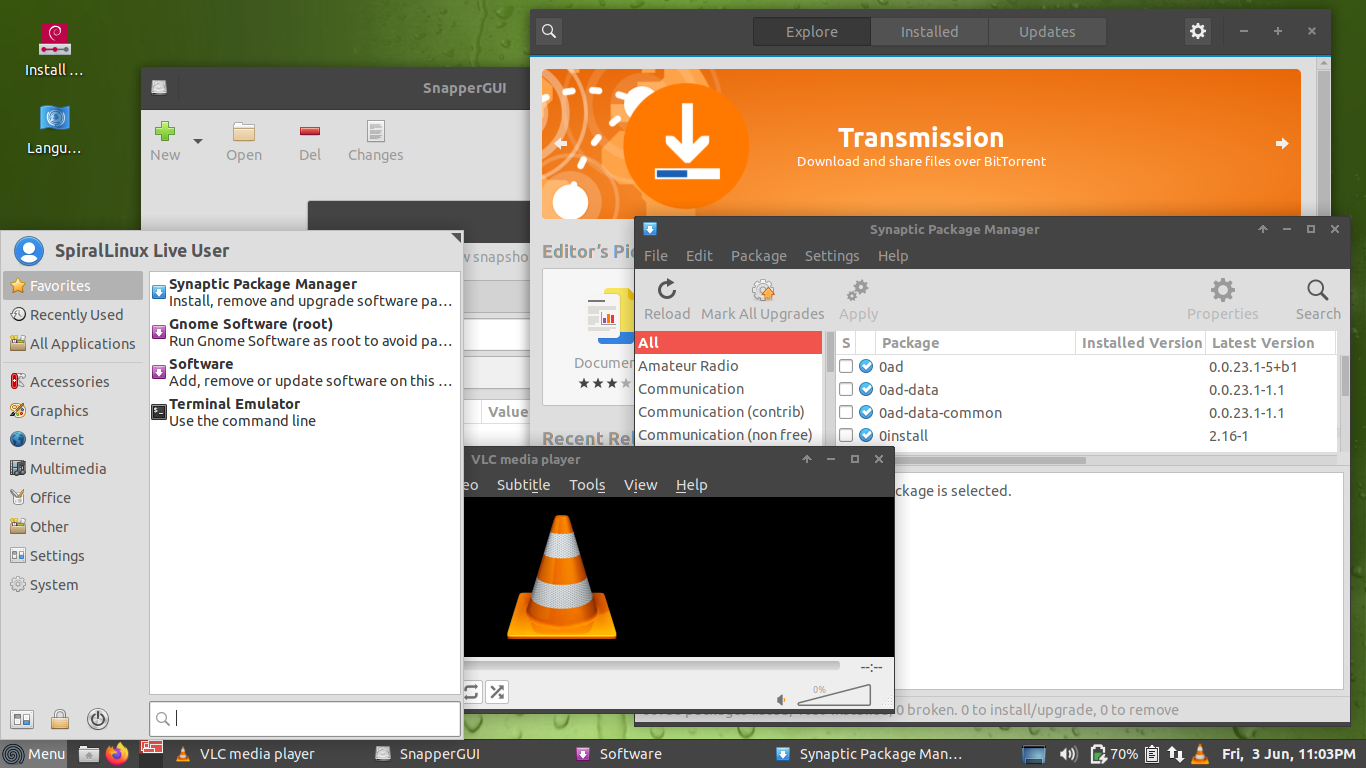
Debian 始终坚持使用开源和自由软件包,最终用户必须自己搞定编解码器、驱动程序和其他软件包,才能使许多功能正常工作,获得令他们满意的桌面体验。而 Spiral 似乎可以作为 Debian 的一个有用的替代品,就像 GeckoLinux 之于 openSUSE 一样。
Spiral 桌面变体
在下载 Spiral 的过程中将获得一些桌面选项可供选择。
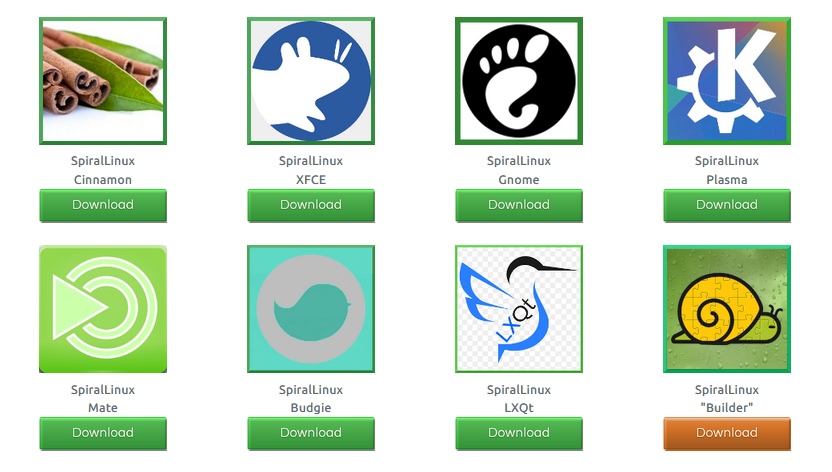
由于 Spiral Linux 基于 Debian,因此您可以期待一个稳定、性能良好的操作系统以供日常使用。
应用程序稳定构建;在开发和发布给最终用户之间存在一些滞后。尽管如此,延迟并没有太大的区别,因为耐心是 Debian 发行版的真正优点。等待是值得的,因为您知道在向更广泛的受众发布之前,将获得一组经过开发和测试的稳定、性能良好的应用程序。由于变化是唯一不变的,因此可以在一组不断发展的特定于桌面的应用程序之间进行切换。尝试不同的桌面风格,以了解每个桌面的本机包。此外,还有一个 Spiral Linux Builder 版本,它使用 IceWM 窗口管理器并迎合有经验的用户,可以根据自己的要求自定义操作系统。
Spiral 安装
开发人员提供了一个图形安装程序,可简化安装过程。或者,如果您习惯使用安装框架,您可以使用 Calamares 安装程序。在安装过程中,您可以访问手动/自动分区、选择引导加载程序位置、磁盘加密等等。此外,您可以选择 btrfs,它预先配置了压缩(Fedora 原生)和自动快照(openSUSE 的一个版本)。可以肯定地说,最新的发行版是 Fedora 和 openSUSE 的安全副本,因为它从两个 Linux 版本中汲取了许多特性和功能。与其父版本(Debian 和 openSUSE)一样,即使 Spiral 也可以直接启动到实时桌面。但在 Spiral 中可用的专有驱动程序方面存在一个明显的不同。与 Debian 和 openSUSE 不同,Spiral 带有其原生的非 FOSS 驱动程序和固件,允许您连接到 Internet 以随时随地下载和安装软件。在底层,Debian GNU/Linux 11 Bullseye 与最新的 Linux 5.16 内核一起为这个操作系统提供了支撑。
操作系统性能
从性能的角度来看,您在运行操作系统时几乎不会感到任何挑战。在 RAM 使用方面,每种桌面风格都得到了很好的优化。例如,Cinnamon 仅使用 900MB 的 RAM,而 XFCE 仅使用 600MB。
包安装方法
在理想的分发中,应用程序和包扮演着最重要的角色,决定用户投票的方向。Spiral 支持 Flatpak 应用程序和预安装的 GUI,可以相对快速地安装应用程序。预配置的 Flatpak 主题为整个桌面布局增添了魅力。您将获得图形化的 Synaptic 包管理器和 GNOME 软件存储库,以下载和安装您喜欢的应用程序。另一方面,您无法从 Snap Store 下载任何软件包,因为 Spiral 的桌面版本和 Snap 应用程序之间没有明显的兼容性。默认软件包中没有过多的膨胀软件,这允许操作系统按其应有的方式执行。
从 Debian 稳定模式切换到测试
与其他 Debian 发行版一样,您可以使用 Spiral Linux在测试和不稳定模式之间切换。在测试模式下可以访问未在稳定版上推出的新的、未发布的应用程序。可能最好的事情之一是您不必访问全新的操作系统即可登录到测试模式;只需几行代码,就可以从命令行轻松升级到未来的 Debian 版本。
最新版本:220918
项目主页:https://spirallinux.github.io/

Spiral Linux is a selection of Linux spins built from Debian GNU/Linux, with a focus on simplicity and out-of-the-box usability across all the major desktop environments. SpiralLinux serves as an alternative live installation method for a highly reliable customized Debian system using only official Debian package repositories.
Spiral 通过提供稳定的、基于 Debian 的环境,让 Linux 新手更容易适应操作系统。Debian 是使用最广泛、最受信任的 Linux 发行版之一。说它是许多其他操作系统的基础发行版,使其成为最受欢迎的 Linux 版本之一。
特性
Installable live DVD / USB images around 2GB in size and carefully configured for a wide array of popular desktop environments
Built from Debian Stable packages with newer hardware support preinstalled from Debian Backports
Easily upgradable to Debian's Testing or Unstable branches with just a few clicks (instructions)
Optimal Btrfs subvolume layout with Zstd transparent compression and automatic Snapper snapshots bootable via GRUB for easy rollbacks (instructions)
Graphical manager for Flatpak packages and preconfigured Flatpak theming
Font rendering and color theming preconfigured for optimal legibility
Preinstalled proprietary media codecs and non-free Debian package repositories ready to use
Broad hardware support with a wide array of proprietary firmware preinstalled
Extensive printer support with relaxed permissions for printer administration
Optimal power management with TLP preinstalled
VirtualBox support available out-of-the-box
Enables zRAM swap by default for better performance on low-end hardware
Normal users can operate and administer the system without recurring to the terminal
Depends entirely on the Debian infrastructure, thus avoiding the "developer-hit-by-a-bus" concern
Installed system can be smoothly upgraded to future Debian releases while retaining its unique SpiralLinux configuration
什么是 Spiral Linux?
Spiral 是为刚接触 Linux 世界的人们量身定制的发行版。这是 GeckoLinux 开发人员的创意,他更喜欢保持匿名。尽管其不愿透露姓名,但他的操作系统值得称赞,从长远来看值得关注。虽然此发行版迎合新用户,但有一些问题可能对初次使用的用户非常有益。缺少欢迎屏幕使启动体验有点不完整,但并没有完全破坏体验。高级用户有自定义选项,他们可以在引导到系统时使用这些选项。
Spiral Linux 使 Debian 适合桌面使用,而最终用户只需付出最小的努力。为了实现这一点,Spiral使用了 Debian 官方软件包存储库,并提供了现场安装方式,让你能够定制自己的 Debian 系统。此外,SpiralLinux 还具有以下功能:
开箱即用的 VirtualBox 支持
预装了专有的媒体编解码器和非自由软件包存储库
预装了专有固件
打印机支持
通过 GUI(软件中心)支持 Flatpak
默认启用 zRAM 交换
多种桌面环境(Cinnamon、XFCE、Gnome、Plasma、MATE、Budgie、LXQt)
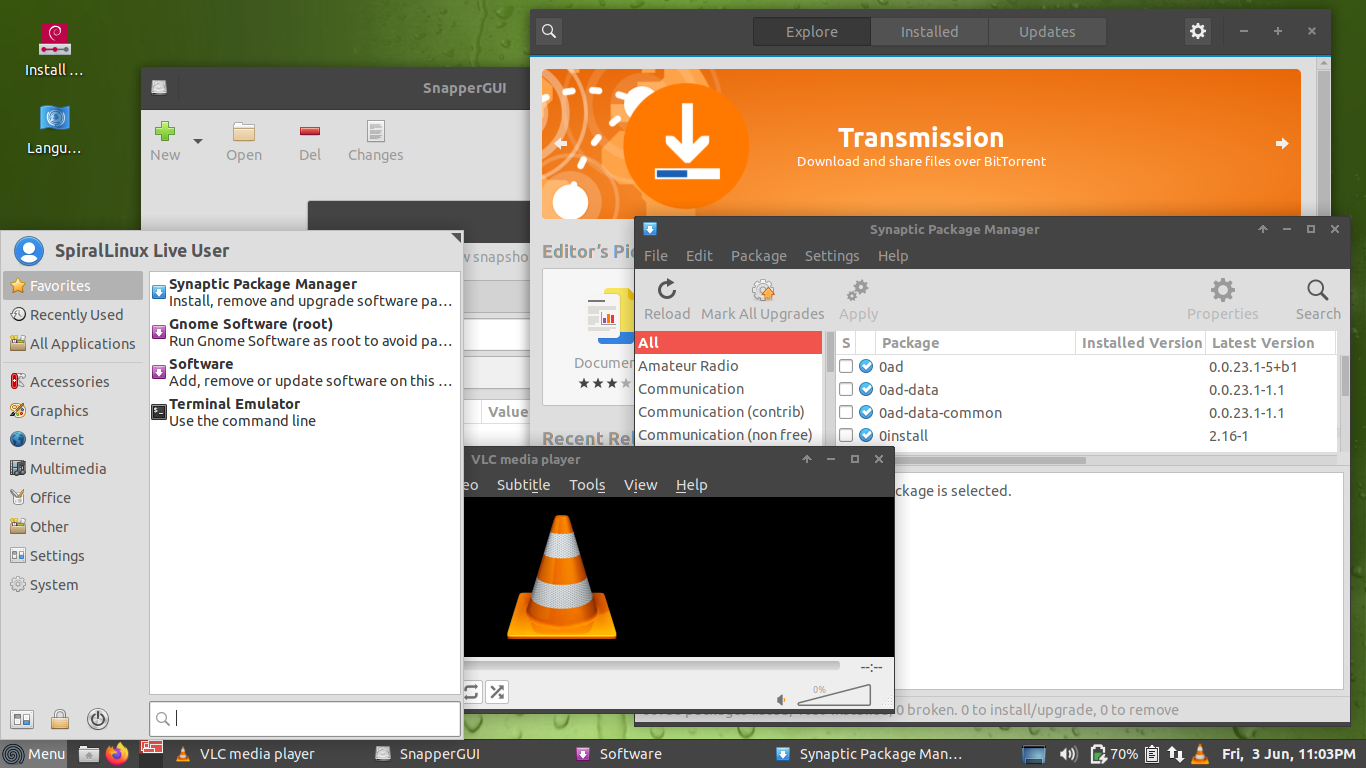
Debian 始终坚持使用开源和自由软件包,最终用户必须自己搞定编解码器、驱动程序和其他软件包,才能使许多功能正常工作,获得令他们满意的桌面体验。而 Spiral 似乎可以作为 Debian 的一个有用的替代品,就像 GeckoLinux 之于 openSUSE 一样。
Spiral 桌面变体
在下载 Spiral 的过程中将获得一些桌面选项可供选择。
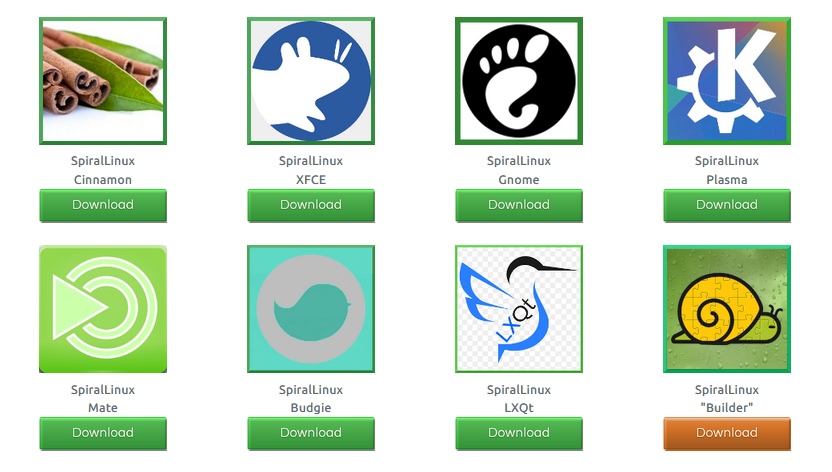
由于 Spiral Linux 基于 Debian,因此您可以期待一个稳定、性能良好的操作系统以供日常使用。
应用程序稳定构建;在开发和发布给最终用户之间存在一些滞后。尽管如此,延迟并没有太大的区别,因为耐心是 Debian 发行版的真正优点。等待是值得的,因为您知道在向更广泛的受众发布之前,将获得一组经过开发和测试的稳定、性能良好的应用程序。由于变化是唯一不变的,因此可以在一组不断发展的特定于桌面的应用程序之间进行切换。尝试不同的桌面风格,以了解每个桌面的本机包。此外,还有一个 Spiral Linux Builder 版本,它使用 IceWM 窗口管理器并迎合有经验的用户,可以根据自己的要求自定义操作系统。
Spiral 安装
开发人员提供了一个图形安装程序,可简化安装过程。或者,如果您习惯使用安装框架,您可以使用 Calamares 安装程序。在安装过程中,您可以访问手动/自动分区、选择引导加载程序位置、磁盘加密等等。此外,您可以选择 btrfs,它预先配置了压缩(Fedora 原生)和自动快照(openSUSE 的一个版本)。可以肯定地说,最新的发行版是 Fedora 和 openSUSE 的安全副本,因为它从两个 Linux 版本中汲取了许多特性和功能。与其父版本(Debian 和 openSUSE)一样,即使 Spiral 也可以直接启动到实时桌面。但在 Spiral 中可用的专有驱动程序方面存在一个明显的不同。与 Debian 和 openSUSE 不同,Spiral 带有其原生的非 FOSS 驱动程序和固件,允许您连接到 Internet 以随时随地下载和安装软件。在底层,Debian GNU/Linux 11 Bullseye 与最新的 Linux 5.16 内核一起为这个操作系统提供了支撑。
操作系统性能
从性能的角度来看,您在运行操作系统时几乎不会感到任何挑战。在 RAM 使用方面,每种桌面风格都得到了很好的优化。例如,Cinnamon 仅使用 900MB 的 RAM,而 XFCE 仅使用 600MB。
包安装方法
在理想的分发中,应用程序和包扮演着最重要的角色,决定用户投票的方向。Spiral 支持 Flatpak 应用程序和预安装的 GUI,可以相对快速地安装应用程序。预配置的 Flatpak 主题为整个桌面布局增添了魅力。您将获得图形化的 Synaptic 包管理器和 GNOME 软件存储库,以下载和安装您喜欢的应用程序。另一方面,您无法从 Snap Store 下载任何软件包,因为 Spiral 的桌面版本和 Snap 应用程序之间没有明显的兼容性。默认软件包中没有过多的膨胀软件,这允许操作系统按其应有的方式执行。
从 Debian 稳定模式切换到测试
与其他 Debian 发行版一样,您可以使用 Spiral Linux在测试和不稳定模式之间切换。在测试模式下可以访问未在稳定版上推出的新的、未发布的应用程序。可能最好的事情之一是您不必访问全新的操作系统即可登录到测试模式;只需几行代码,就可以从命令行轻松升级到未来的 Debian 版本。
最新版本:220918
项目主页:https://spirallinux.github.io/
