终端中运行Linux发行版-Distrobox
DistroBox 是一个简化在容器中运行不同版本 Linux 的工具。 对于经常需要使用多个不同的发行版 Linux 的人来说,它是一个很棒的工具之一,可以为你节省大量的时间和精力。该工具旨在简化 Linux 系统容器的创建和使用,使在一个发行版之上运行另一个发行版变得更加容易,并无需增加虚拟机的开销。

Use any Linux distribution inside your terminal. Enable both backward and forward compatibility with software and freedom to use whatever distribution you’re more comfortable with. Distrobox uses podman or docker to create containers using the Linux distribution of your choice. The created container will be tightly integrated with the host, allowing sharing of the HOME directory of the user, external storage, external USB devices and graphical apps (X11/Wayland), and audio.

其使用 podman 或 docker 来创建容器,并使用你选择的 Linux 发行版。创建的容器将与主机紧密结合,允许共享用户的 HOME 目录、外部存储、外部 USB 设备和图形应用程序(X11/Wayland),以及音频等。采用GPLv3协议授权。
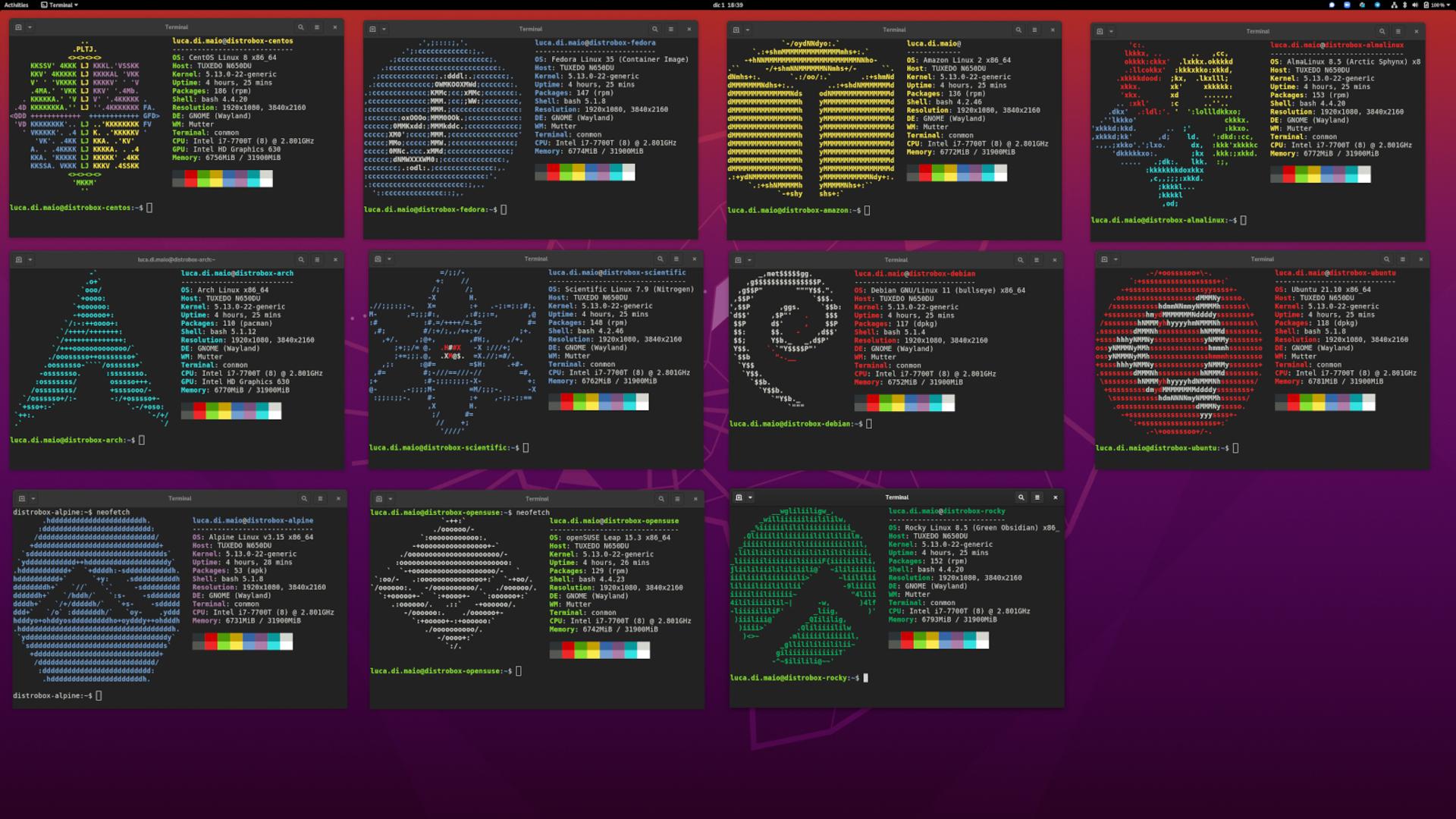
支持 ChromeOS
2023年8月下旬有开发者表示已在 64 位 ARM (AArch64) Chromebook 上通过了测试。
ChromeOS 允许 Debian 应用程序在 Chromebook 上轻松运行,而现在有了 Distrobox 对 ChromeOS 的支持,就为允许其他图形应用程序从几乎所有 Linux 发行版上运行打开了大门。此外只要用户在 ChromeOS 上安装 Podman,现在就可以轻松使用 Distrobox 编写代码,开始在这个容器环境中使用其他发行版和供应商软件。本次 ChromeOS + Distrobox 集成由红帽公司工程师 Eric Curtin 领导。
最新版本:1.5
2023年6月下旬发布的1.5.0版本引入了一些亮点功能:
在 create 中添加 additional-packages 标志,以便在初始化过程中直接添加软件包。
为容器添加 NVidia GPU 支持:distrobox 将尝试与容器共享主机的驱动程序!
新的 distrobox-assemble 命令让你在一个简单的配置文件中声明你的 distroboxs-as-code。
现在删除一个 distrobox,它将取消输出它所输出的应用程序和二进制文件
Init 现在在添加软件包的方式上更加灵活,允许更大的兼容性
Init 现在支持在创建过程中使用 --additional-packages systemd 的 systemd 容器。
常规的可靠性改进,大量的错误修复和 QoL
更多详情可查看此处。
项目主页:https://github.com/89luca89/distrobox

Use any Linux distribution inside your terminal. Enable both backward and forward compatibility with software and freedom to use whatever distribution you’re more comfortable with. Distrobox uses podman or docker to create containers using the Linux distribution of your choice. The created container will be tightly integrated with the host, allowing sharing of the HOME directory of the user, external storage, external USB devices and graphical apps (X11/Wayland), and audio.

其使用 podman 或 docker 来创建容器,并使用你选择的 Linux 发行版。创建的容器将与主机紧密结合,允许共享用户的 HOME 目录、外部存储、外部 USB 设备和图形应用程序(X11/Wayland),以及音频等。采用GPLv3协议授权。
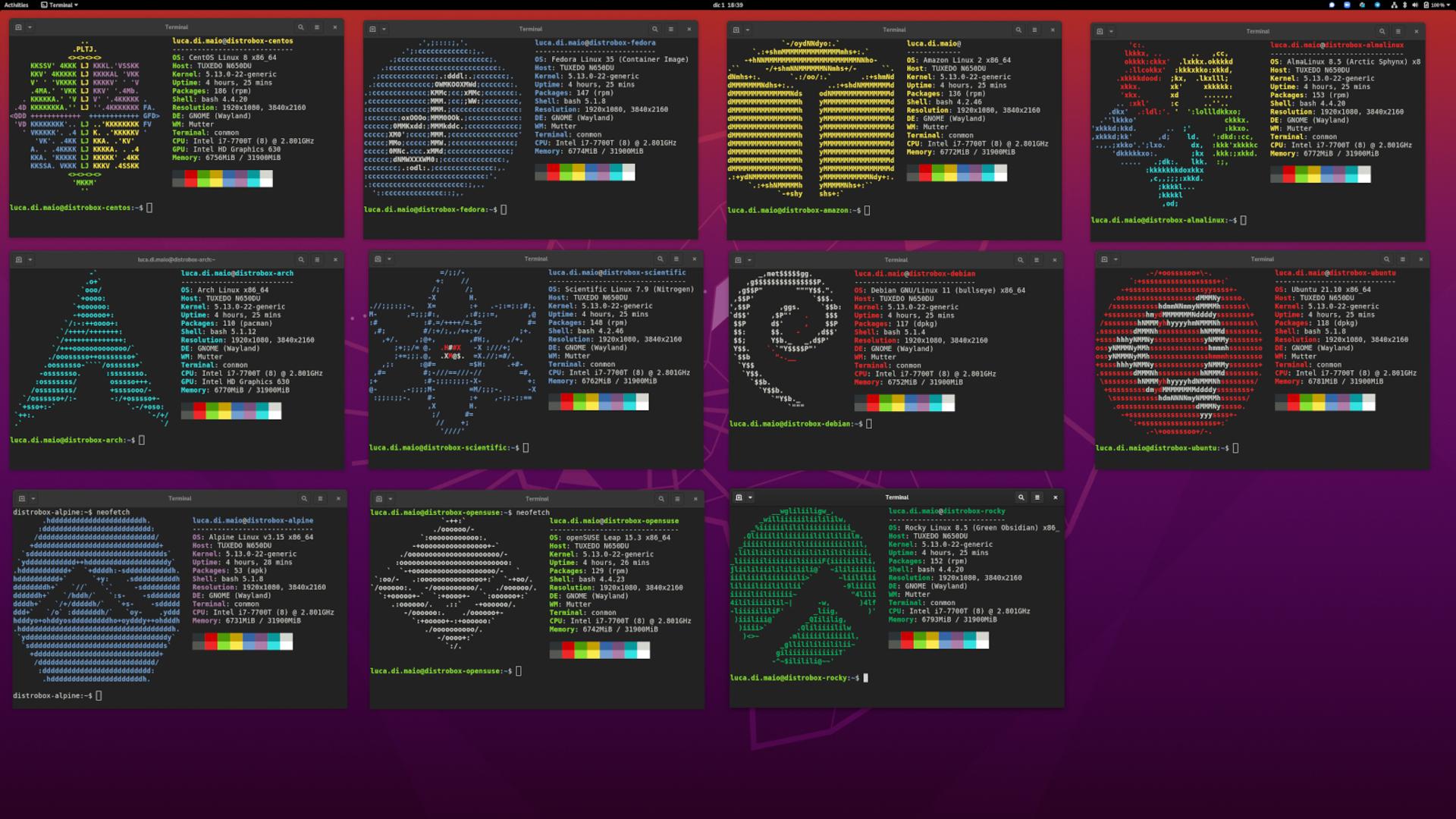
支持 ChromeOS
2023年8月下旬有开发者表示已在 64 位 ARM (AArch64) Chromebook 上通过了测试。
ChromeOS 允许 Debian 应用程序在 Chromebook 上轻松运行,而现在有了 Distrobox 对 ChromeOS 的支持,就为允许其他图形应用程序从几乎所有 Linux 发行版上运行打开了大门。此外只要用户在 ChromeOS 上安装 Podman,现在就可以轻松使用 Distrobox 编写代码,开始在这个容器环境中使用其他发行版和供应商软件。本次 ChromeOS + Distrobox 集成由红帽公司工程师 Eric Curtin 领导。
最新版本:1.5
2023年6月下旬发布的1.5.0版本引入了一些亮点功能:
在 create 中添加 additional-packages 标志,以便在初始化过程中直接添加软件包。
为容器添加 NVidia GPU 支持:distrobox 将尝试与容器共享主机的驱动程序!
新的 distrobox-assemble 命令让你在一个简单的配置文件中声明你的 distroboxs-as-code。
现在删除一个 distrobox,它将取消输出它所输出的应用程序和二进制文件
Init 现在在添加软件包的方式上更加灵活,允许更大的兼容性
Init 现在支持在创建过程中使用 --additional-packages systemd 的 systemd 容器。
常规的可靠性改进,大量的错误修复和 QoL
更多详情可查看此处。
项目主页:https://github.com/89luca89/distrobox
