GNOME 3 正式发布
GNOME桌面环境的最新版本GNOME 3终于发布啦!之前说推迟到9月的新闻就是愚人节版本的。与 GNOME 2相比,界面更加漂亮,经过重新思考、编码,简洁大方,更加适合工作。虽然GNOME 3发生很多的变化,但GNOME 2的应用仍然可以流畅的在GNOME 3环境下工作。
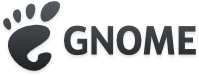
Simply Beautiful
GNOME’s new desktop takes elegance to a new level. We’ve swept away the clutter and made a simple and easy-to-use desktop, and we’ve made this the most beautiful GNOME desktop ever, with a new visual theme, a refined new font and carefully crafted animations.
An overview at a glance
The Activities Overview is the portal to all your computing activities. Quickly accessible using the top-left hot corner or windows key, it provides a single place to access windows, applications and even messages. The dash allows you to see which applications are currently running and the workspace switcher can be used to group windows.
Integrated messaging
GNOME 3 incorporates a unique, built-in messaging system. Messages can be directly responded to from notification popups, and you can access your previous communications from the Messaging Tray which is always available from the bottom of the screen. This means that holding a conversation does not require repeated window switching.
Everything at your fingertips
Search is central to the GNOME desktop. Applications, windows, documents and even settings can all be quickly and easily searched for from one place. Accessing GNOME’s desktop search is as simple as pressing the windows key and starting to type. This is a great feature for people who like things to happen fast.
Redesigned system settings
Our system settings have been completely redesigned for GNOME 3, making them easier to use than ever before. GNOME 3 also provides a new way to browse your settings, and our settings categories have been reorganised, making it quick and straightforward to find the setting that you want.
Gnome3的参考页面
最新版本:3.22
Gnome 3.x 发布计划及新功能
列出了处于讨论状态的 Gnome 3.x 新增功能,其中主要包括:
* 改善和增强辅助工具
* 增强程序菜单功能,也许会引入 Ubuntu Unity 的 Quick List 类似效果
* 颜色管理
* 独立的联系人管理程序
* iBus/XKB 支持
* 重新设计登录界面
* 增加屏幕键盘
* 增强共享功能
* 为平板/触摸设备提供支持
* 整合 Web 应用程序,比如 Flickr , Facebook 等等
带来很多增强和新特性,包括重新设计的消息任务栏、更智能的提醒、改进了活动预览布局,新设计的 Nautilus 和新的锁屏。包括大量新特性和改进,包括重新设计的通知提醒;新 shell 主题;新滚动条和文件管理器更新。改进包括:图片查看器,音乐,照片和视频。还有三个预览应用:Books、Calendar、Characters。为无线连接状态添加了 OSD 通知,新增音频 Jack 事件。这两个事件帮助 GNOME 与其他操作系统和 Shell 达成一致,包括 Ubuntu。支持 Bluetooth (XF86BLUETOOTH), Wi-Fi (XF86WLAN) 和 Airplane mode (XF86UWB) 的 OSD 通知;新的音频 Jack 事件对话框。GNOME 3.22 配备全面 Flatpak 支持,软件应用程序现可安装 Flatpak 封装库文件,而无需使用命令行。登录界面现在默认使用 Wayland,更多改进内容请看发行说明。
最新版本:3.32
GNOME 3 最新稳定版本 3.32 已正式发布,代号“台北”(TAIPEI)。3.32 是 GNOME 社区历经六个月积极开发的努力成果,该版本改进了性能并引入了不少的新特性,除此之外还包括许多其他方面的改进。版本代号之所以命名为“TAIPEI”,是因为 GNOME 基金会希望借此表达对在台北举办 GNOME.Asia 2018 峰会的谢意。
根据官方发布的公告,更新内容主要集中在提升视觉体验和改进性能、更好适配 HiDPI 模式,以及兼容显卡驱动等方面。官方表示 3.32 版本带来了焕然一新的视觉效果 -- 从全新的 APP 图标到 UI 风格改进。整体色彩基调上使用了更为饱和的颜色,希望能给用户带来更生动、更充满活力的体验。此外,还针对一些细节的地方进行了调整和改进:例如选择按钮不再使用 ON 和 OFF 文字表示开关状态,取而代之的是通过颜色来指示。按钮本身也变得更圆润,边框则使用了更柔和的“阴影”效果。至于和之前的版本相比孰优孰劣,这里不作评价。该版本还针对 Wayland 引入了一个名为"fractional scaling"的实验性新功能。启用该功能后,某些特殊分辨率的桌面可以按非整数值(如150%, 175%)的比例进行缩放。
对于大家比较关心的性能和稳定性方面,GNOME 3.32 对 GNOME 桌面的数据结构进行了一些改进,从而显著提升了帧率 -- 为过渡动画、图标响应和“shell”面板带来更加快速和流畅的效果。此外,由于 GNOME 搜索数据库的性能增强,相信你会明显感受到在许多 GNOME 应用中进行搜索也会得到更快的响应。有关完整的功能和改进列表请查看发行说明。
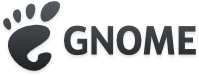
Simply Beautiful
GNOME’s new desktop takes elegance to a new level. We’ve swept away the clutter and made a simple and easy-to-use desktop, and we’ve made this the most beautiful GNOME desktop ever, with a new visual theme, a refined new font and carefully crafted animations.
An overview at a glance
The Activities Overview is the portal to all your computing activities. Quickly accessible using the top-left hot corner or windows key, it provides a single place to access windows, applications and even messages. The dash allows you to see which applications are currently running and the workspace switcher can be used to group windows.
Integrated messaging
GNOME 3 incorporates a unique, built-in messaging system. Messages can be directly responded to from notification popups, and you can access your previous communications from the Messaging Tray which is always available from the bottom of the screen. This means that holding a conversation does not require repeated window switching.
Everything at your fingertips
Search is central to the GNOME desktop. Applications, windows, documents and even settings can all be quickly and easily searched for from one place. Accessing GNOME’s desktop search is as simple as pressing the windows key and starting to type. This is a great feature for people who like things to happen fast.
Redesigned system settings
Our system settings have been completely redesigned for GNOME 3, making them easier to use than ever before. GNOME 3 also provides a new way to browse your settings, and our settings categories have been reorganised, making it quick and straightforward to find the setting that you want.
Gnome3的参考页面
最新版本:3.22
Gnome 3.x 发布计划及新功能
列出了处于讨论状态的 Gnome 3.x 新增功能,其中主要包括:
* 改善和增强辅助工具
* 增强程序菜单功能,也许会引入 Ubuntu Unity 的 Quick List 类似效果
* 颜色管理
* 独立的联系人管理程序
* iBus/XKB 支持
* 重新设计登录界面
* 增加屏幕键盘
* 增强共享功能
* 为平板/触摸设备提供支持
* 整合 Web 应用程序,比如 Flickr , Facebook 等等
带来很多增强和新特性,包括重新设计的消息任务栏、更智能的提醒、改进了活动预览布局,新设计的 Nautilus 和新的锁屏。包括大量新特性和改进,包括重新设计的通知提醒;新 shell 主题;新滚动条和文件管理器更新。改进包括:图片查看器,音乐,照片和视频。还有三个预览应用:Books、Calendar、Characters。为无线连接状态添加了 OSD 通知,新增音频 Jack 事件。这两个事件帮助 GNOME 与其他操作系统和 Shell 达成一致,包括 Ubuntu。支持 Bluetooth (XF86BLUETOOTH), Wi-Fi (XF86WLAN) 和 Airplane mode (XF86UWB) 的 OSD 通知;新的音频 Jack 事件对话框。GNOME 3.22 配备全面 Flatpak 支持,软件应用程序现可安装 Flatpak 封装库文件,而无需使用命令行。登录界面现在默认使用 Wayland,更多改进内容请看发行说明。
最新版本:3.32
GNOME 3 最新稳定版本 3.32 已正式发布,代号“台北”(TAIPEI)。3.32 是 GNOME 社区历经六个月积极开发的努力成果,该版本改进了性能并引入了不少的新特性,除此之外还包括许多其他方面的改进。版本代号之所以命名为“TAIPEI”,是因为 GNOME 基金会希望借此表达对在台北举办 GNOME.Asia 2018 峰会的谢意。
根据官方发布的公告,更新内容主要集中在提升视觉体验和改进性能、更好适配 HiDPI 模式,以及兼容显卡驱动等方面。官方表示 3.32 版本带来了焕然一新的视觉效果 -- 从全新的 APP 图标到 UI 风格改进。整体色彩基调上使用了更为饱和的颜色,希望能给用户带来更生动、更充满活力的体验。此外,还针对一些细节的地方进行了调整和改进:例如选择按钮不再使用 ON 和 OFF 文字表示开关状态,取而代之的是通过颜色来指示。按钮本身也变得更圆润,边框则使用了更柔和的“阴影”效果。至于和之前的版本相比孰优孰劣,这里不作评价。该版本还针对 Wayland 引入了一个名为"fractional scaling"的实验性新功能。启用该功能后,某些特殊分辨率的桌面可以按非整数值(如150%, 175%)的比例进行缩放。
对于大家比较关心的性能和稳定性方面,GNOME 3.32 对 GNOME 桌面的数据结构进行了一些改进,从而显著提升了帧率 -- 为过渡动画、图标响应和“shell”面板带来更加快速和流畅的效果。此外,由于 GNOME 搜索数据库的性能增强,相信你会明显感受到在许多 GNOME 应用中进行搜索也会得到更快的响应。有关完整的功能和改进列表请查看发行说明。
该文章最后由 阿炯 于 2023-04-27 13:09:30 更新,目前是第 2 版。
